- Joined
- Oct 28, 2010
- Messages
- 134
- Motherboard
- Gigabyte Z390 Aorus Pro Wifi
- CPU
- i9-9900K
- Graphics
- RX 570
Hmm. I just installed a Gigabyte Radeon RX 570 4GB card (https://www.newegg.com/Product/Product.aspx?Item=N82E16814125966), and with nothing particular checked or selected in config.plist I get boot and the computer recognizes the card natively. Yay. For the most part everything works and seems much faster than my old Nvidia Geforce GTX 750 Ti (which I loved but looks like Mojave will not support it.) It is connected via DP to MiniDP on my Dell U2715H monitor. The old DVI to HDMI that I used for the 750 Ti doesn't work. Not sure why except that it tells me not supported resolution(?).
But, in System preferences it shows up with a refresh rate of 59.88 Hertz (NTSC), and on screen I do not get sharp text (I'm referring specifically to the brownish artifacts on the text)->
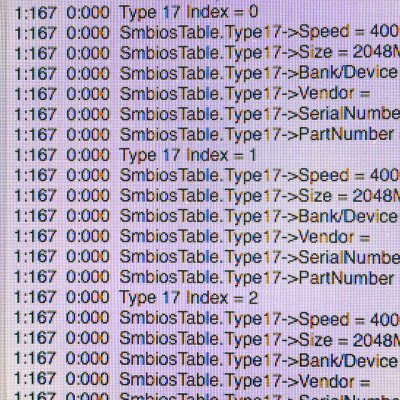
Also my Dell U2715H is set to YpbPr. If I set it to RGB the screen goes green. At boot, half way through I get that flash on the screen and then blank, but eventually it gets to desktop.
I've tried to add Lilu and WEG, no difference. I also edited config.plist to add framebuffer=Orinoco and checked Inject ATI, and RadeonDeint. Still the same.
I have completely uninstalled the old Nvidia drivers (including CUDA drivers). I have ordered a new DisplayPort cable in case that is the reason. I'll see tomorrow.
Any help or idea? I really don’t want to return this card.
EDIT 18-12-03:
After more testing, I have to check Inject ATI otherwise System Profiler only shows PCIe Lane Width: x2. With it checked it says x16
I've read through many more posts to see that he "flash" I'm seeing is a known problem and has to do with secondary load phase. Pretty awful if you ask me. My GTX 750 Ti didn't do that.
EDIT 18-12-03 B:
I got my new DP cable and that hasn’t fixed anything. It would seem that my monitor is being recognized as a TV monitor? All I get are NTSC and PAL options in Display preferences.
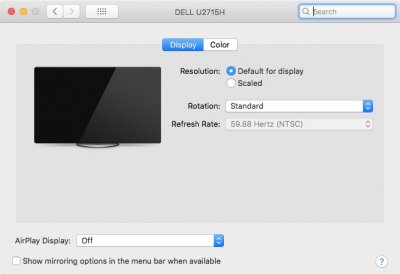
But, in System preferences it shows up with a refresh rate of 59.88 Hertz (NTSC), and on screen I do not get sharp text (I'm referring specifically to the brownish artifacts on the text)->
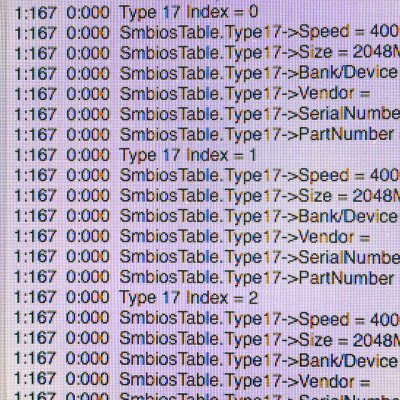
Also my Dell U2715H is set to YpbPr. If I set it to RGB the screen goes green. At boot, half way through I get that flash on the screen and then blank, but eventually it gets to desktop.
I've tried to add Lilu and WEG, no difference. I also edited config.plist to add framebuffer=Orinoco and checked Inject ATI, and RadeonDeint. Still the same.
I have completely uninstalled the old Nvidia drivers (including CUDA drivers). I have ordered a new DisplayPort cable in case that is the reason. I'll see tomorrow.
Any help or idea? I really don’t want to return this card.
EDIT 18-12-03:
After more testing, I have to check Inject ATI otherwise System Profiler only shows PCIe Lane Width: x2. With it checked it says x16
I've read through many more posts to see that he "flash" I'm seeing is a known problem and has to do with secondary load phase. Pretty awful if you ask me. My GTX 750 Ti didn't do that.
EDIT 18-12-03 B:
I got my new DP cable and that hasn’t fixed anything. It would seem that my monitor is being recognized as a TV monitor? All I get are NTSC and PAL options in Display preferences.
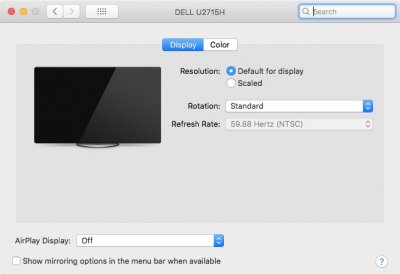
Last edited:
