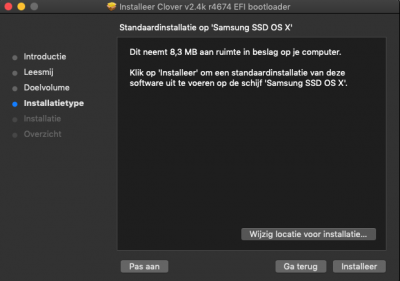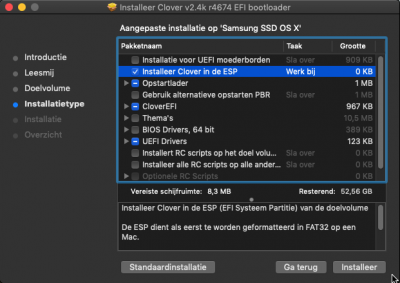Thanks
Flexrac for the remark and the link: indeed APFS is since Mojave mandatory and not 'optional' as it was with High Sierra upgrade! I forgot I was still on HFS+ and did not understand why this time after the completed upgrade to Mojave there was no trace of the Mojave partition at the clover boot screen. As a Plan B, I created an USB installer by following the
guide, but this USB did not boot or appear at all, at startup.
In fact I had another issue that required some hours of searching at the TonyMacx86 fora. I worked with the EFI folder on my hard drive with Sierra and High Sierra, and not with the EFI partition. Apparently, with the upgrade from High Sierra to Mojave, the boot was now performed from EFI partition. Since this was empty, there was no boot or Clover screen at all at start-up. Took me some time to understand, and find, that EFI partition.
Also copying my existing EFI folder to EFI partition was not enough; in another topic I learned I needed to install the latest Clover AND check in the install options of Clover to also install in the EFI partition (this applies for the USB Mojave installer,
as well as for the Mojave install USB).
Final result is an upgrade from High Sierra, everything working, except for Nvidia of course. As usual I re-installed (with kext wizard) the AppleAHCIport.kext for my Windows disks, but that did not work. Again, this kext is required to be installed in the EFI partition (same folder as the FakeSMC.kext). Not 100% used to that hidden EFI partition yet