- Joined
- Sep 21, 2015
- Messages
- 24
- Motherboard
- Asus Z170-A
- CPU
- i7-6700K
- Graphics
- HD 530 & RX 560
- Mobile Phone
Hello guys. I need some guidance here because I can not find any other solution by searching in this forum.
First of all, Yes, I have already tested the Intel Generic AHCI SATA kext but it made my system a bit laggy specifically when I was trying to open About this Mac->System Report.
The "problem": In system report all SATA devices show up under Generic AHCI Controller; in ioreg all SATA devices are under AppleAHCI. My previous 100 series build is loading under AppleIntelPchAHCI. All that make me thinking, if I 've made something wrong, then I open an ioreg dump of original 18,3 iMac, and I found out that these iMac still using 100 series chipset!?
I am not sure. I am not computer specialist or a coder I am just a hobbyist hackintosher.
The question: Is it really a problem or AppleAHCI is just fine?
The solution: Is any Clover soft patch or SSDT injection to fix this?
Problem Reporting Files Attached
Thanks for your help!
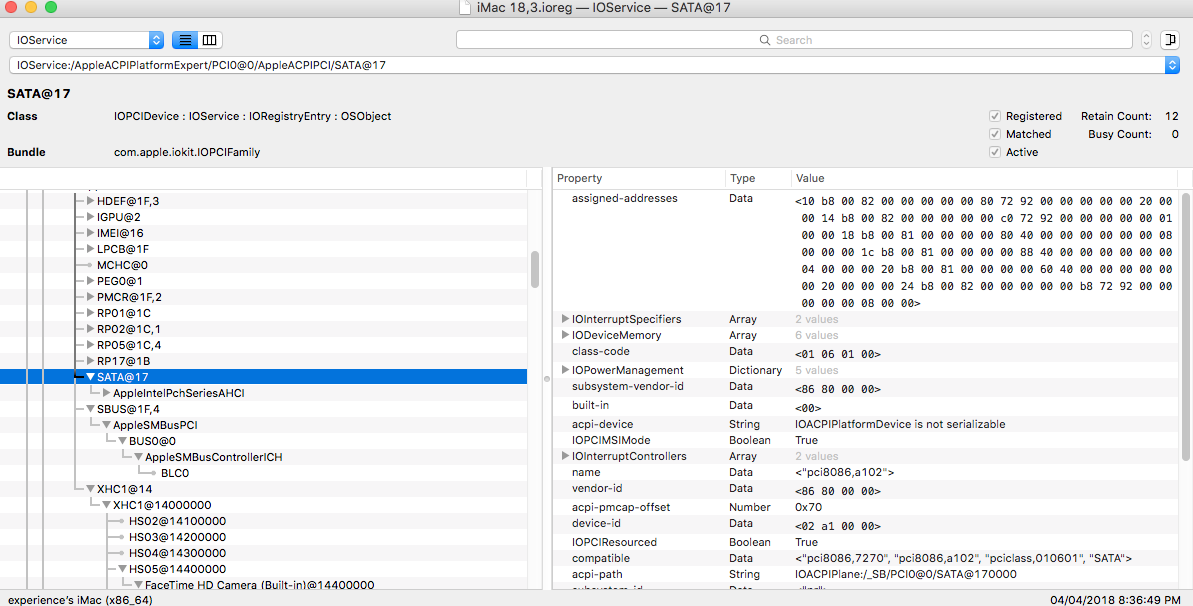

First of all, Yes, I have already tested the Intel Generic AHCI SATA kext but it made my system a bit laggy specifically when I was trying to open About this Mac->System Report.
The "problem": In system report all SATA devices show up under Generic AHCI Controller; in ioreg all SATA devices are under AppleAHCI. My previous 100 series build is loading under AppleIntelPchAHCI. All that make me thinking, if I 've made something wrong, then I open an ioreg dump of original 18,3 iMac, and I found out that these iMac still using 100 series chipset!?
I am not sure. I am not computer specialist or a coder I am just a hobbyist hackintosher.
The question: Is it really a problem or AppleAHCI is just fine?
The solution: Is any Clover soft patch or SSDT injection to fix this?
Problem Reporting Files Attached
Thanks for your help!
Last edited by a moderator:
