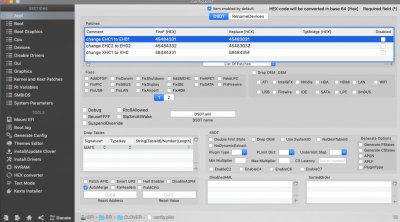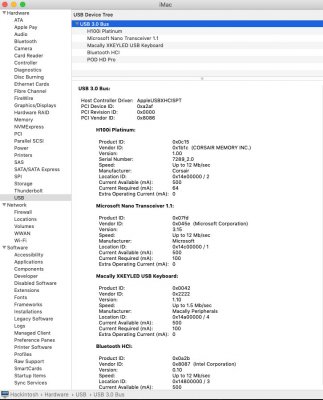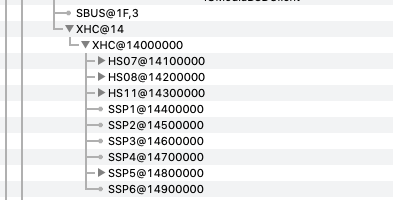- Joined
- Feb 24, 2017
- Messages
- 33
- Motherboard
- Gigabyte Z390 Designare
- CPU
- i9-9900K
- Graphics
- RX 5700 XT
- Mac
- Classic Mac
- Mobile Phone
will a newer usbinjectall.kext fix the issue? Going on business trip tmr, but cannot get my video files out. so frustrated!