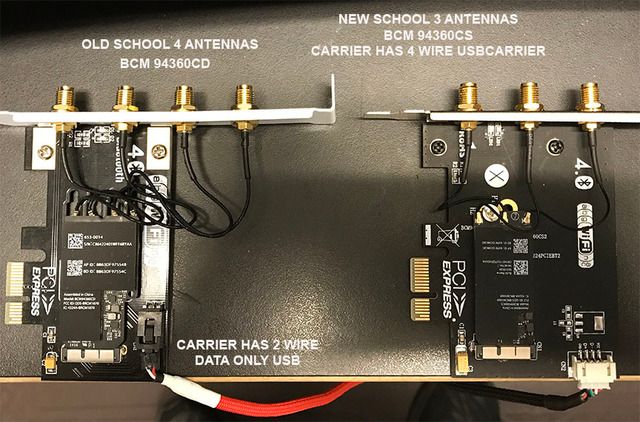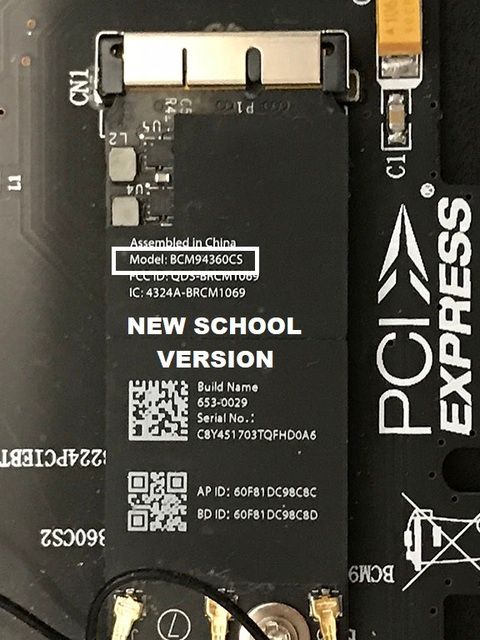jaymonkey
Moderator
- Joined
- Aug 27, 2011
- Messages
- 4,079
- Motherboard
- GB Z490 Vision D
- CPU
- i9-10850K OC @ 5.2 GHz
- Graphics
- RX6800-XT+UHD630
- Mac
- Mobile Phone
@dasboot5,
WiFI/BT card will only use one PCIe lane so it should work in any slot, and as you've tested those slots using your USB3 PCIe card that proves that the slots are working ... I seriously doubt that using the PCIe X 16 slot that your currently using for the GPU will work any better than the slots you've already tried.
It's strange issue to be sure . . .
Have you tried booting a linux live USB and running lspci from the terminal ... if the WiFi card shows up then it would suggest that its a Windows issue, if not then it's most likely a hardware one ....
Other than trying another (different) card such as the one i suggested i don't know what else to suggest ...
Cheers
Jay
WiFI/BT card will only use one PCIe lane so it should work in any slot, and as you've tested those slots using your USB3 PCIe card that proves that the slots are working ... I seriously doubt that using the PCIe X 16 slot that your currently using for the GPU will work any better than the slots you've already tried.
It's strange issue to be sure . . .
Have you tried booting a linux live USB and running lspci from the terminal ... if the WiFi card shows up then it would suggest that its a Windows issue, if not then it's most likely a hardware one ....
Other than trying another (different) card such as the one i suggested i don't know what else to suggest ...
Cheers
Jay