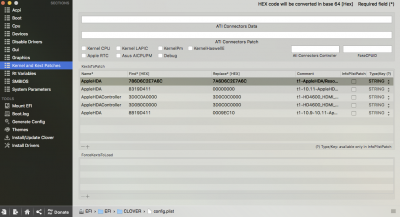- Joined
- Aug 5, 2014
- Messages
- 124
- Motherboard
- Z490 Designare
- CPU
- i9-10900K
- Graphics
- Vega 64
GA-Z97X-UD3H
This update broke my audio. I tried reinstalling the ALC1150 from Multibeast again and that didn't fix it. Toleda's ALC script didn't fix it either. My outputs are there, and sound comes out, but it's distorted and unintelligible. Any ideas?
This is what's in my clover which had audio working in 10.11.2:
This update broke my audio. I tried reinstalling the ALC1150 from Multibeast again and that didn't fix it. Toleda's ALC script didn't fix it either. My outputs are there, and sound comes out, but it's distorted and unintelligible. Any ideas?
This is what's in my clover which had audio working in 10.11.2: