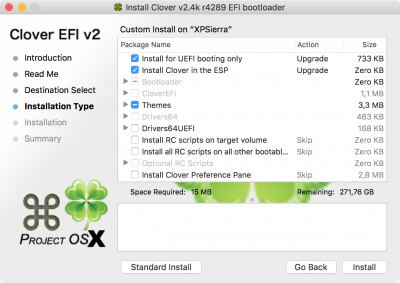- Joined
- Jul 20, 2014
- Messages
- 1,073
- Motherboard
- AsRock X299 Creator-1.50
- CPU
- i9-10900X
- Graphics
- RX 6800 XT
- Mac
- Mobile Phone
Hello everyone
Something wrong with my laptop, and I don't know where to look for ideas.
I didn't find anything related in this forum ....
laptop Dell XPS 9360
OS 12.10.6
I tried to update clover ➧ Installation Fails
I tried to instal a software ➧ it fails
I repaired the HD (from another booting HD) ➧ no better
I repaired permission ➧ no Better
I repaired permission of the Home directory ➧ no better
Other symptoms (may be related to the same issue)
- update from the Appstore shows an error message the update disappear from the AppStore
- slow opening file process
- no preview Thumbnail in the Finder
- Stuck Spotlight when it tries to generate a preview pictures
- Playing an Video-audio file the sound is jerky
Thanks in advance for any help/advice
Something wrong with my laptop, and I don't know where to look for ideas.
I didn't find anything related in this forum ....
laptop Dell XPS 9360
OS 12.10.6
I tried to update clover ➧ Installation Fails
I tried to instal a software ➧ it fails
I repaired the HD (from another booting HD) ➧ no better
I repaired permission ➧ no Better
I repaired permission of the Home directory ➧ no better
Other symptoms (may be related to the same issue)
- update from the Appstore shows an error message the update disappear from the AppStore
- slow opening file process
- no preview Thumbnail in the Finder
- Stuck Spotlight when it tries to generate a preview pictures
- Playing an Video-audio file the sound is jerky
Thanks in advance for any help/advice