- Joined
- May 27, 2017
- Messages
- 3
- Motherboard
- Asrock Extreme 4+
- CPU
- i7 6700K
- Graphics
- Sapphire 3gb 7970HD
So Im a few weeks deep with this build. I initially thought the parts I bought would make it easier but that doesn't seem to have been the case. Im pretty much only building it for FCPX but would obviously like as much functionality as possible.
I originally installed Sierra 10.12.5 using Multibeast however after running the post install utility I found that I lost audio, as well as the ability to connect to a wifi connection (although I could still see them) I also experienced random crashing, while doing a task the computer would freeze before suddenly rebooting.
Currently I am running Clover Bootloader and at first the computer would crash around a minute after boot, but after installing the Multibeast Quick Start UEFI Boot Mode Ive noticed longer run times before the machine crashes. However while doing tasks such as using FCPX and moving files, the machine is still crashing and rebooting. I rarely see more than about 10 minutes of solid use before it reboots.
Ive also just removed the Wifi card, so now when Im not using the computer it's stable and will sit for hours without an issue. Ive also tried removing the second SSD, but that made no difference. Ive included the start and finish of the crash log from FCPX.
When the machine crashes the last thing the Console read was NSURLSessionTast finished with error - code: -1009
I apologize in advance if I haven't given enough info, Ive tried getting this Hack running on my own but Im ready to throw in the towel. TIA for any help.
Build:
i7 6700k
Asrock z170 Extreme 4
Sapphire 3gb HD7950
2x Samsung SSD 850 EVO 250gb
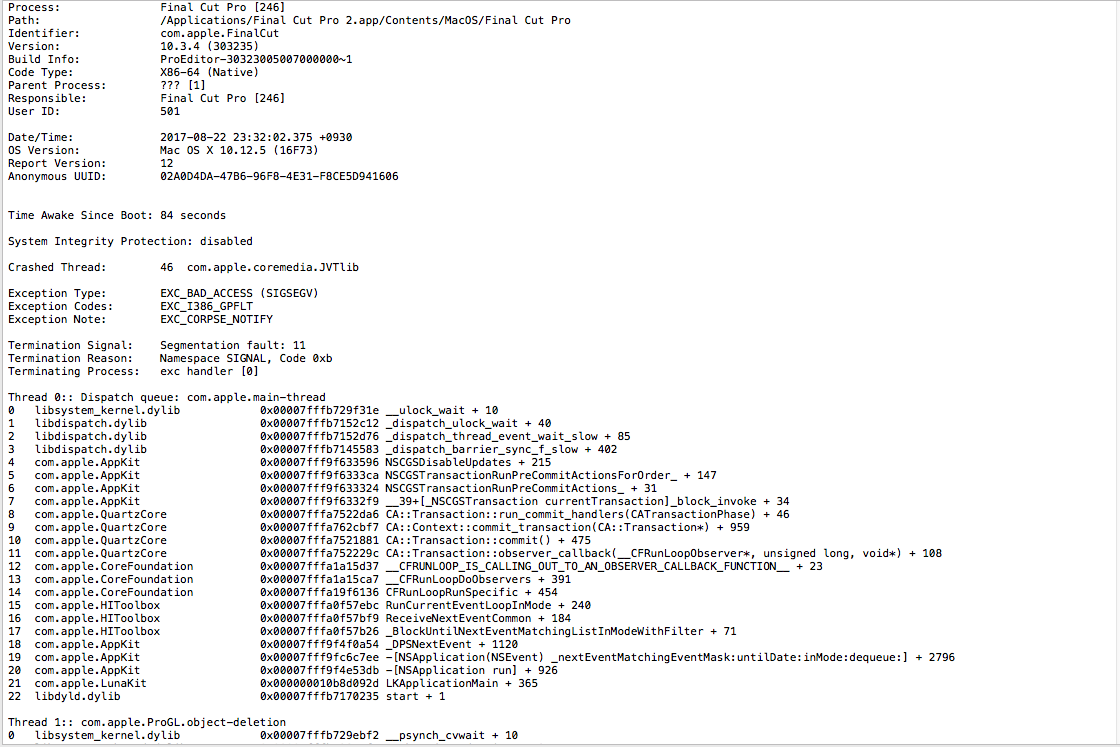
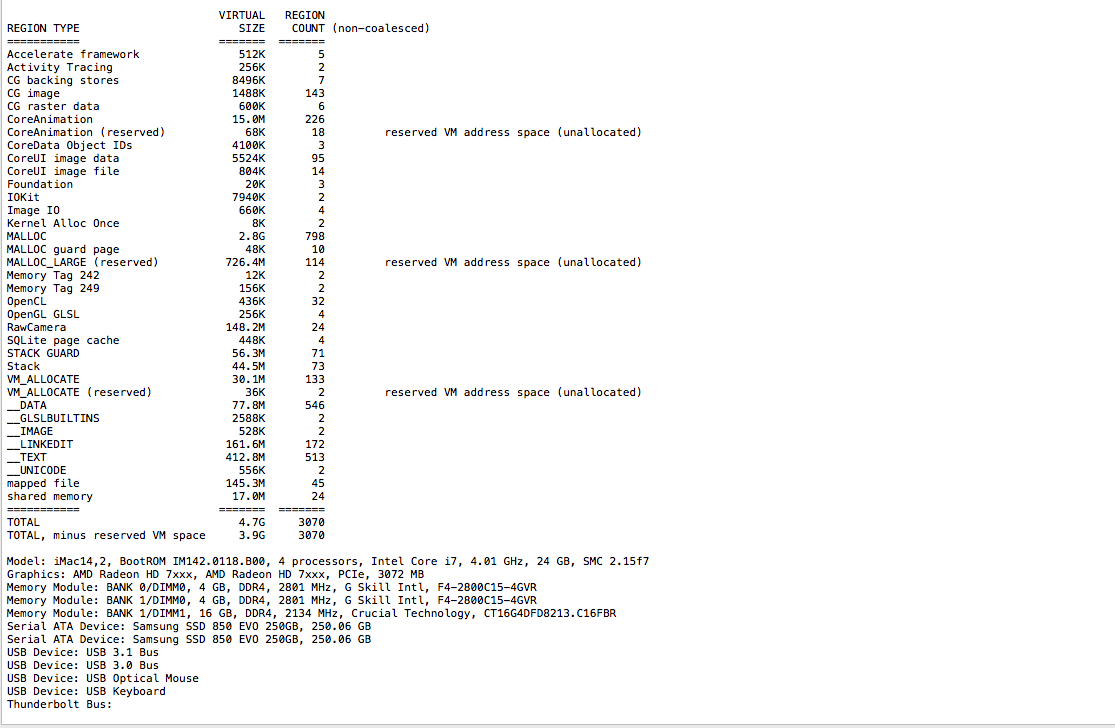
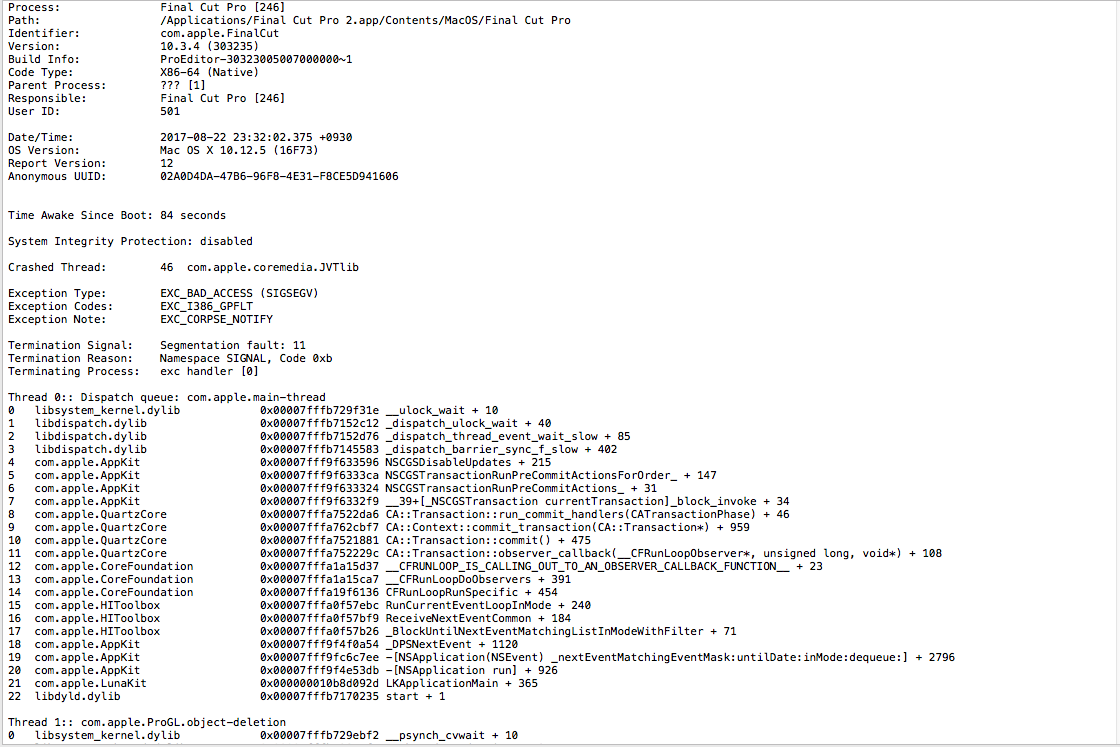
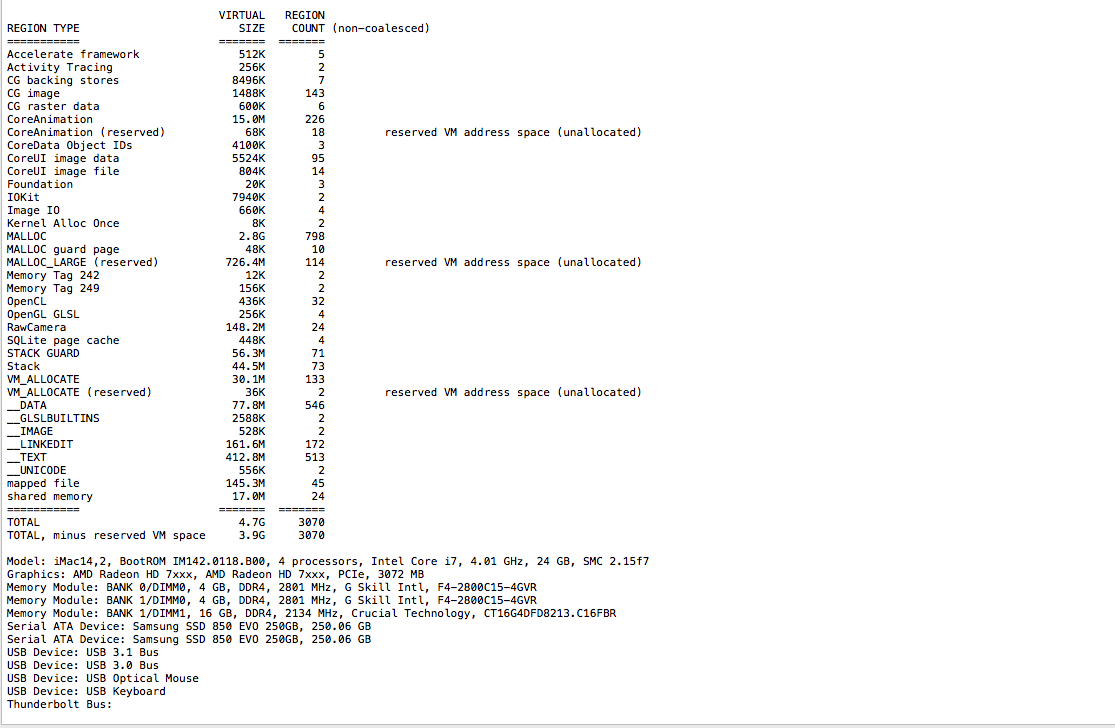
1x Crucial 16gb 2133MHz
2x G.Skill Ripjaws 4gb 2800MHz
Corsair H55
Corsair 100r
I originally installed Sierra 10.12.5 using Multibeast however after running the post install utility I found that I lost audio, as well as the ability to connect to a wifi connection (although I could still see them) I also experienced random crashing, while doing a task the computer would freeze before suddenly rebooting.
Currently I am running Clover Bootloader and at first the computer would crash around a minute after boot, but after installing the Multibeast Quick Start UEFI Boot Mode Ive noticed longer run times before the machine crashes. However while doing tasks such as using FCPX and moving files, the machine is still crashing and rebooting. I rarely see more than about 10 minutes of solid use before it reboots.
Ive also just removed the Wifi card, so now when Im not using the computer it's stable and will sit for hours without an issue. Ive also tried removing the second SSD, but that made no difference. Ive included the start and finish of the crash log from FCPX.
When the machine crashes the last thing the Console read was NSURLSessionTast finished with error - code: -1009
I apologize in advance if I haven't given enough info, Ive tried getting this Hack running on my own but Im ready to throw in the towel. TIA for any help.
Build:
i7 6700k
Asrock z170 Extreme 4
Sapphire 3gb HD7950
2x Samsung SSD 850 EVO 250gb
1x Crucial 16gb 2133MHz
2x G.Skill Ripjaws 4gb 2800MHz
Corsair H55
Corsair 100r
