- Joined
- Sep 22, 2019
- Messages
- 3
- Motherboard
- Asus Sabertooth X79
- CPU
- i7 3970X
- Graphics
- Radeon HD 6870
- Mac
- Mobile Phone
Hi bamim2 (and anyone else who might be able to help) - I'm stuck.
I have an Asus Sabertooth x79, Radeon HD 6870 and had successfully installed Snow Leopard using MultiBeast 3.10.1 with an i7-3970x. I used the "GraphicsEnabler=..." command on install, learned to blag the time so that the 10.6.8 update went smoothly etc. etc. - no worries!
Then I came across an E5-2697v2 and thought I'd try my hand at the Ivy Bridge install which I initially performed on a (very old) OCZ 60gb SSD.
The install and update (performed as above) appear to work smoothly all except from the fact that it won't allow me to eject the boot CD nor shut down or reboot upon completion. When I then shut it down manually (using the power button) it won't start up again or restart without the CD. From there it won't start up again without the CD and with the CD in place, it starts automatically without offering the option screen though appears to be very 'unstable' when running.
After a lot of messing around (re-installs) with no success, I then created a Lion install using UniBeast on an old Mac Mini and thinking that I could maybe 'leapfrog' to Lion ignoring the Snow Leopard failure.
It didn't work and several flash drives, installs etc. etc. down the line, I can't get the system to boot from anything but the 1.1.0 CD.
With only the Snow Leopard install to work with, I most recently rebooted to the Installation CD, went into Disk Utility, unmounted my system drive, opened Terminal and ran the command as per attachment with a downloaded copy of boot1h sat on a flash drive.
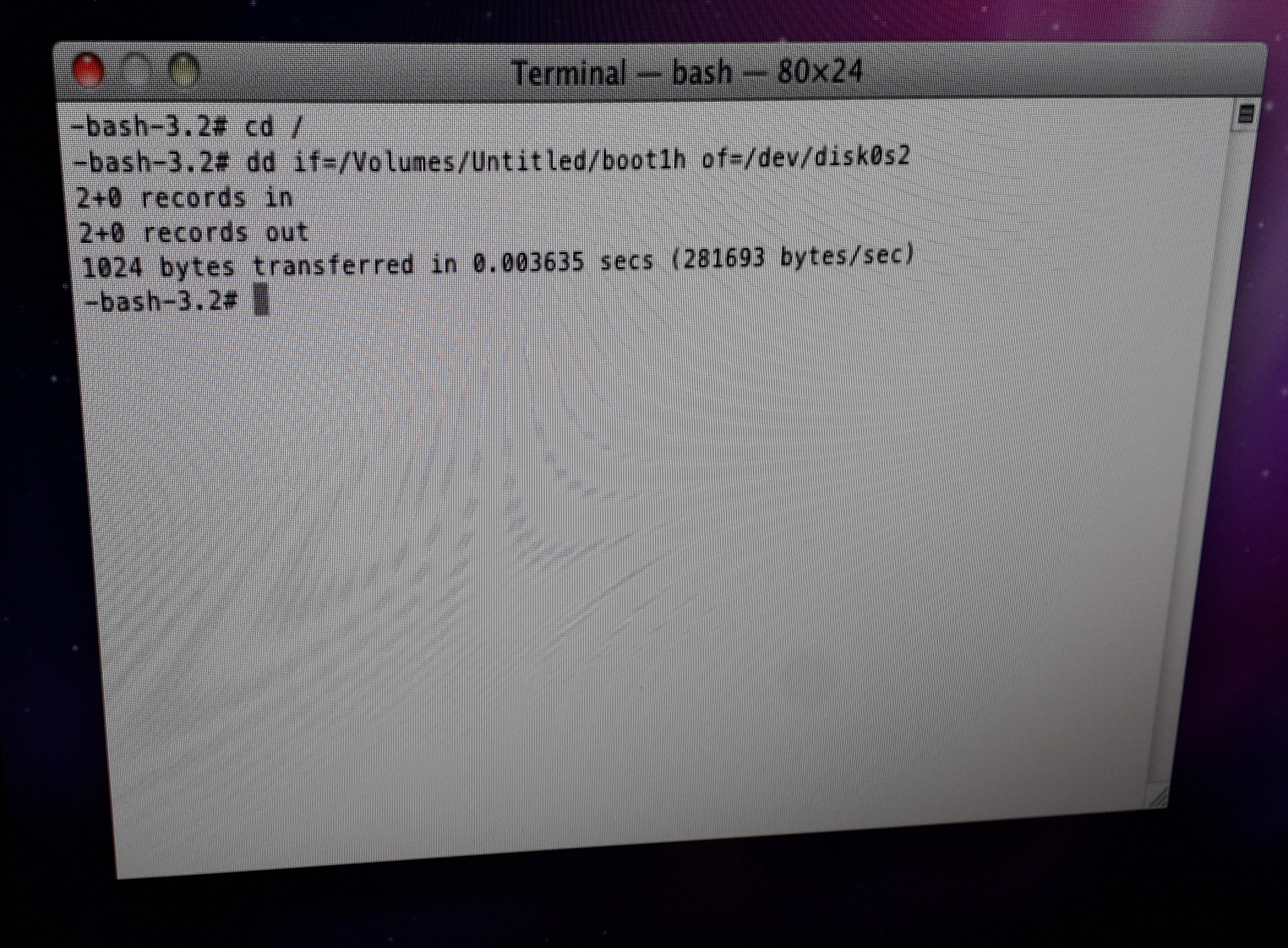
You might realise from all this that I know little to nothing and I'm doing a lot of this stuff rote however from what I see of the Terminal window, I'm assuming that the boot1h has successfully transferred to the system drive though I honestly can't tell for sure coz I don't really understand this stuff!
Nothing works; the updated system remains installed though it won't boot without the 1.10 CD and it remains unstable when running with various items of hardware (mainly the DVD player once its booted) dropping out randomly.
I hope I haven't waffled too much here and I would be really grateful if anyone could offer any insights as to what I may be doing wrong or if I've mis-understood the Terminal or whatever...
Just as a footnote, I've tested the CPU in another machine and its all good.
I have an Asus Sabertooth x79, Radeon HD 6870 and had successfully installed Snow Leopard using MultiBeast 3.10.1 with an i7-3970x. I used the "GraphicsEnabler=..." command on install, learned to blag the time so that the 10.6.8 update went smoothly etc. etc. - no worries!
Then I came across an E5-2697v2 and thought I'd try my hand at the Ivy Bridge install which I initially performed on a (very old) OCZ 60gb SSD.
The install and update (performed as above) appear to work smoothly all except from the fact that it won't allow me to eject the boot CD nor shut down or reboot upon completion. When I then shut it down manually (using the power button) it won't start up again or restart without the CD. From there it won't start up again without the CD and with the CD in place, it starts automatically without offering the option screen though appears to be very 'unstable' when running.
After a lot of messing around (re-installs) with no success, I then created a Lion install using UniBeast on an old Mac Mini and thinking that I could maybe 'leapfrog' to Lion ignoring the Snow Leopard failure.
It didn't work and several flash drives, installs etc. etc. down the line, I can't get the system to boot from anything but the 1.1.0 CD.
With only the Snow Leopard install to work with, I most recently rebooted to the Installation CD, went into Disk Utility, unmounted my system drive, opened Terminal and ran the command as per attachment with a downloaded copy of boot1h sat on a flash drive.
You might realise from all this that I know little to nothing and I'm doing a lot of this stuff rote however from what I see of the Terminal window, I'm assuming that the boot1h has successfully transferred to the system drive though I honestly can't tell for sure coz I don't really understand this stuff!
Nothing works; the updated system remains installed though it won't boot without the 1.10 CD and it remains unstable when running with various items of hardware (mainly the DVD player once its booted) dropping out randomly.
I hope I haven't waffled too much here and I would be really grateful if anyone could offer any insights as to what I may be doing wrong or if I've mis-understood the Terminal or whatever...
Just as a footnote, I've tested the CPU in another machine and its all good.

