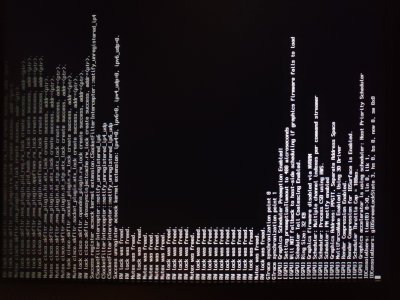Hi. Happy Holidays to everyone/anyone reading along.
I'm also having an issue with the iMAC14,2 SMBIOS and my build.
I used the Mojave build recommendations here which suggests to use the iMAC14,2 SMBIOS.
Since I'm using a Kaby Lake i7 CPU the correct SMBIOS should be iMac18,3.
The machine will not boot if I use the iMac18,3 (or any other) with the MultiBeast-11.3.0 Mojave-Edition utility.
The iMac 14.2 SMBIOS is not suitable for your system, it is suitable for a Haswell i7-4770, Z87 or Z97 system. It should only have been used to get macOS up and running on your machine and then a more suitable SMBIOS created/generated that matches your system.
The iMac 18.3 is the closest match for your system with an Apple system. This is the SMBIOS you should be using.
I actually have over 20 different Multibeast configurations saved and no matter what I change, if I use ANYTHING other than the iMAC14,2 SMBIOS the machine will not boot.
It gets stuck at what I think is the GPU handoff.
I am using the Intel Graphics HD 630 integrated GPU for the Intel's Kaby Lake CPU.
That's the second issue I'm having but for now I'd like to address the USB issue.
Any help or ideas would be greatly appreciated.
I'm trying to get ALL the USB ports working at their proper speeds.
I've been told/read that because the SMBIOS is wrong that effects all sorts of things related to the motherboard, CPU, GPU, etc....
Here are my build components:
GA-Z270X-DESIGNARE MB
Fractal R6 USB-C Case
EVGA SuperNova 1000 G2 PSU
Intel Core i7-7700K Kaby Lake CPU
Crucial Ballistix 64GB DDR4 2666MHz DRAM
Noctura NH-U12A CPU cooler
Samsung 970 Pro M.2 2280 512Gb SSD (System HD)
Samsung 860 PRO V-NAND 512Gb SSD (System BkUp HD)
WD BLACK SN750 NVMe M.2 2280 1TB SSD (Audio HD)
Samsung 860 EVO V-NAND 1TB SSD (Storage HD)
I've posted some things on a thread I started but haven't received any replies.
macOS Mojave Install on GA-Z270X-DESIGNARE
I've read so many threads about the USB port limit and how to go in and ID them, delete, reconfigure, rename...
I'm more then confused. What's a poor uneducated newbie Hackintosher to do?
I saw in one post (which I cannot find again) that there was an earlier version of the MultiBeast Mojave-Edition utility.
Version 11.0
That version had a different USB limit kext option that allowed for the limit to be changed to 30 ports.
Has anyone else seen this version of Multibeast? And this kext option?
I'll stop here.
Thanks again.
Happy 2020 everyone.