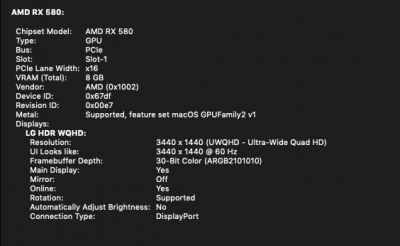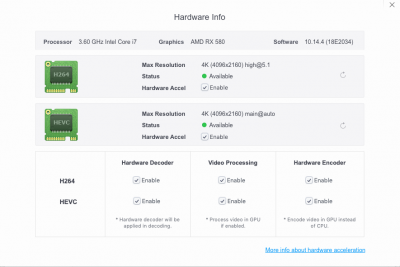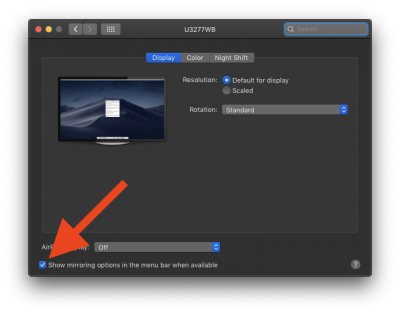pastrychef
Moderator
- Joined
- May 29, 2013
- Messages
- 19,458
- Motherboard
- Mac Studio - Mac13,1
- CPU
- M1 Max
- Graphics
- 32 Core
- Mac
- Classic Mac
- Mobile Phone
IORegistry looks the same as yours now for the iGPU. Thanks a lot.
Unfortunately my CPU (i7-9700K) isn't recognized in 'about this mac'.
Tried CPU Type: 0x0709 and FakeCPUID: 0x0906EC with no luck. Not too bothered by it, but I do wish it worked. Can't expect it to work though with an i7 9th gen :\.
One added advantage to leaving everything blank is, if/when you remove your dGPU, you can just plug your monitor cable in to a motherboard connector and it should just work.
As for About This Mac, it's strictly cosmetic... Personally, I would not mess with FakeCPUID unless it's needed for proper macOS functionality and, in this case, it's not. According to the documentation, 0x070x is correct. You just have to figure out the value of "x"...