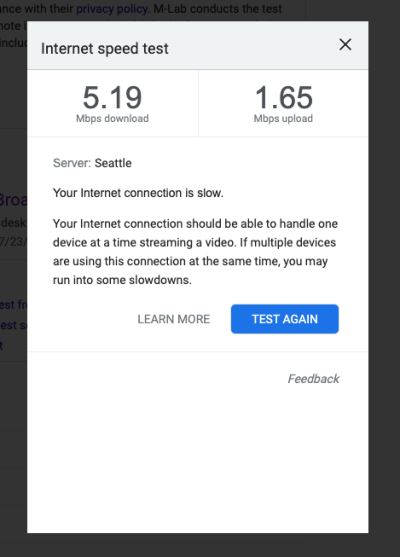- Joined
- Feb 19, 2020
- Messages
- 10
- Motherboard
- ASUS Prime Z370-A
- CPU
- i7-8700k
- Graphics
- MSI 5700XT EVOKE OC
- Mac
- Mobile Phone
Hi All,
I am using Fenvi HB1200 card on my Hackintosh. In the meantime, I am also using this card on my Windows 11 PC which is installed in the same desktop with Hackintosh. During the network speed test on my Windows 11 PC, it shows 300+ Mbps. However, on the hackintosh Monterey 12.4, I am only able to get around 50 Mbps after each restart and the speed keeps getting slower and slower sometimes less than 1Mbps if I keep using the Hackintosh.
I verified I am connecting to 5 GHz and 802.11ac on Hackintosh. And because this wireless card is natively supported, I don't have any Brcm kext used.
My Desktop Setup
CPU: i7-8700k
GPU: RX 5700XT
Motherboard: ASUS Z370-A
RAM: 32GB
Any help is appreciated
I am using Fenvi HB1200 card on my Hackintosh. In the meantime, I am also using this card on my Windows 11 PC which is installed in the same desktop with Hackintosh. During the network speed test on my Windows 11 PC, it shows 300+ Mbps. However, on the hackintosh Monterey 12.4, I am only able to get around 50 Mbps after each restart and the speed keeps getting slower and slower sometimes less than 1Mbps if I keep using the Hackintosh.
I verified I am connecting to 5 GHz and 802.11ac on Hackintosh. And because this wireless card is natively supported, I don't have any Brcm kext used.
My Desktop Setup
CPU: i7-8700k
GPU: RX 5700XT
Motherboard: ASUS Z370-A
RAM: 32GB
Any help is appreciated