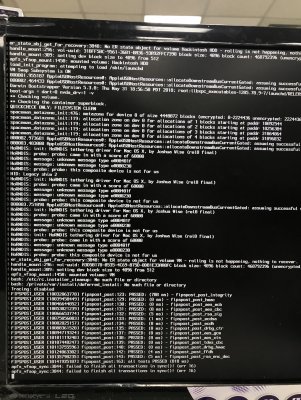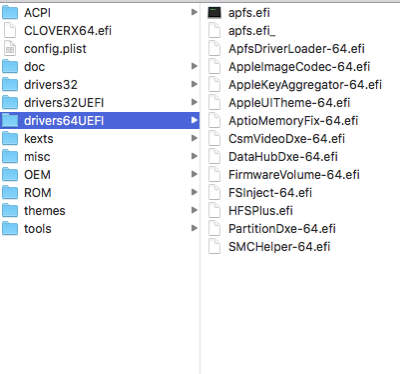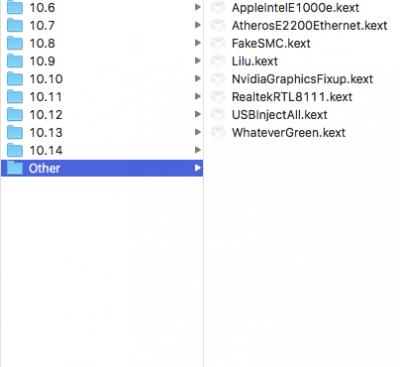- Joined
- May 10, 2016
- Messages
- 13
- Motherboard
- Asus P8H77-I
- CPU
- Sandy Bridge I5-2400
- Graphics
- Nvidia GeForce GT 710
After upgrading from 10.12.6 to 10.13.6 with clover r4630 (installed using multibeast 10.4)
The booting procedure takes very long time to login screen, approximately 2~3 mins.
It took less than 20 secs before upgrading.
The attached file is the screen shot of the boot log (with -v flag)
Any idea how to fix the slow boot issue?
The booting procedure takes very long time to login screen, approximately 2~3 mins.
It took less than 20 secs before upgrading.
The attached file is the screen shot of the boot log (with -v flag)
Any idea how to fix the slow boot issue?