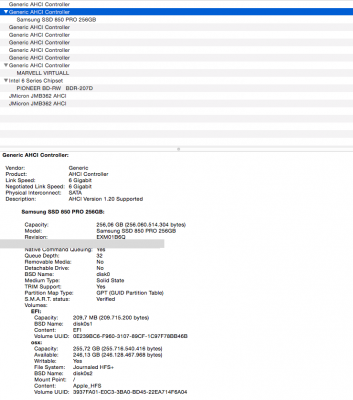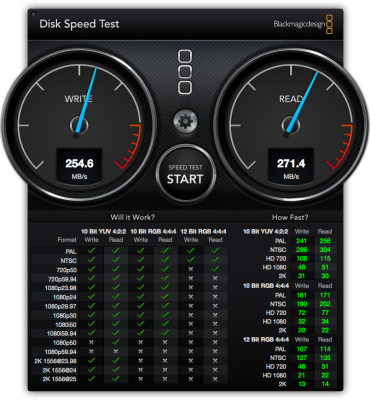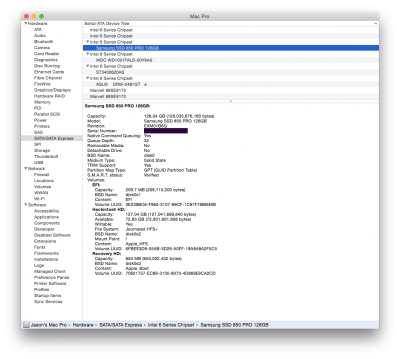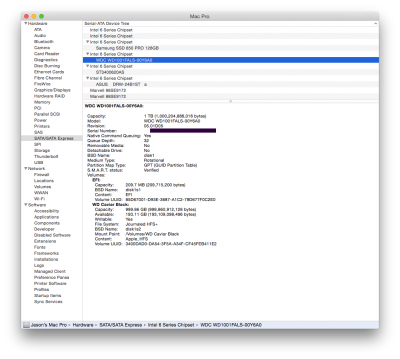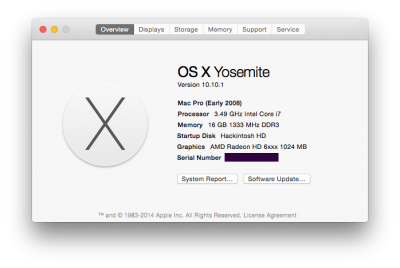- Joined
- Jan 8, 2012
- Messages
- 95
- Motherboard
- Gigabyte GA-Z87X-UD5H
- CPU
- i7-4790k
- Graphics
- EVGA GTX 760
- Mac
- Classic Mac
- Mobile Phone
Hello. With yosemite I have slow performance with my SSD Samsung Pro 850.
With 10.9.5 my results was about 500mb/s in write and read, but now with 10.10 I have 150mb/s in write and about 350mb/s in read
What is the problem?
With 10.9.5 my results was about 500mb/s in write and read, but now with 10.10 I have 150mb/s in write and about 350mb/s in read
What is the problem?