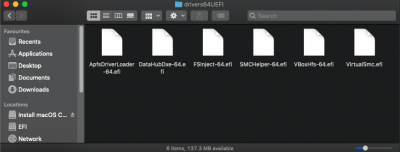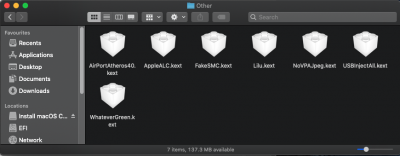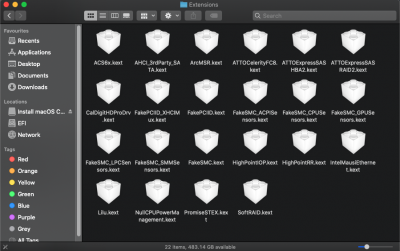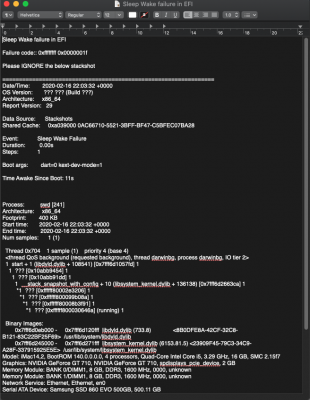- Joined
- Nov 7, 2011
- Messages
- 149
- Motherboard
- GA-Z77N-WIFI
- CPU
- i5-3570K
- Graphics
- GTX 650
- Mac
- Mobile Phone
Hi
I have installed Mac OS Catalina 10.15.3 on:
Dell Optiplex 7020 SFF
Nvidia GT710 2GB
16GB Ram
500GB Sasung SSD
Everything seems to work fine except Sleep/Wake. It will go to sleep, but unable to wake screen
Monitor = No signal but Fans running normally
I have to do HARD RESET
I am getting this error:
Sleep Wake failure in EFI Failure code:: 0xffffffff 0x0000001f
(Failure during sleep: 0xFFFFFFFF0000001F : EFI/Bootrom Failure after last point of entry to sleep)
I have been trying to solve this problem for days without success
Any idea what the problem is???
Please help!
Update: SOLVED
I have been trying for days to figure it out. I have tried different kexts, fixes and different bios settings but no luck.
After trial and error I have found the problem.
It was in bios settings
Advanced Bios Option> √ Enable Legacy Option ROMs (enabled)
Serial port> disabled
I don't know why the Legacy Option ROMs has to be enabled
Now this Hackintosh is working (not everything)
Audio is not working (I am using a bluetooth speaker)
Video files (YouTube) won't play unless the audio is on. I don't know why, any idea?
I have installed Mac OS Catalina 10.15.3 on:
Dell Optiplex 7020 SFF
Nvidia GT710 2GB
16GB Ram
500GB Sasung SSD
Everything seems to work fine except Sleep/Wake. It will go to sleep, but unable to wake screen
Monitor = No signal but Fans running normally
I have to do HARD RESET
I am getting this error:
Sleep Wake failure in EFI Failure code:: 0xffffffff 0x0000001f
(Failure during sleep: 0xFFFFFFFF0000001F : EFI/Bootrom Failure after last point of entry to sleep)
I have been trying to solve this problem for days without success

Any idea what the problem is???
Please help!
Update: SOLVED
I have been trying for days to figure it out. I have tried different kexts, fixes and different bios settings but no luck.
After trial and error I have found the problem.
It was in bios settings
Advanced Bios Option> √ Enable Legacy Option ROMs (enabled)
Serial port> disabled
I don't know why the Legacy Option ROMs has to be enabled
Now this Hackintosh is working (not everything)
Audio is not working (I am using a bluetooth speaker)
Video files (YouTube) won't play unless the audio is on. I don't know why, any idea?
Attachments
Last edited: