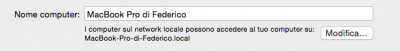RehabMan
Moderator
- Joined
- May 2, 2012
- Messages
- 181,058
- Motherboard
- Intel DH67BL
- CPU
- i7-2600K
- Graphics
- HD 3000
- Mac
- Mobile Phone
I've made a "rollback" of my dsdt and i've reinstalled GenericUSBXHCI.kext. Now everything works (all usb ports are fully working), but i continue to see that they work slowly (1,2MB from desktop to usb pen in 1'18'')...now i'll try if with the "multiplex" patch it will work...i'm testing with usb 2.0 devices, but the speed is too slow also for it!!!
The Multiplex patch is only applicable to AppleUSBXHCI.kext.