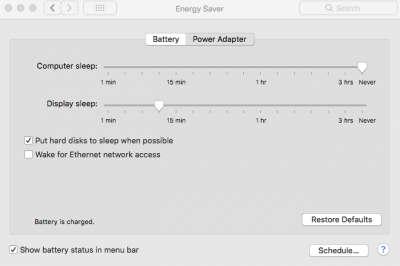- Joined
- May 7, 2016
- Messages
- 27
- Motherboard
- Hp ProBook 440 G4
- CPU
- i5-7200U
- Graphics
- HD 620
- Mobile Phone
I just installed High Sierra 10.13.3 to my notebook. Everything works fine except few things.
1. I can't put computer to sleep. I click sleep button. Computer sleeps and then it wakes up immediately.
2. I can't shut down computer when I click Shut Down. It shuts down the computer only for a second. Then Computer powers up itself.
Conclusion: I think OSX system can't Shuts down my cpu. It shuts down every other thing but cpu power them up again.
3. In the Settings/Energy Saver, there are only two options under the sleep sliders. I tried almost every Bios, darkwake and config.plist combinations but it didn't work. But of course there could be ones that I didn't try yet.
Is there any ideas how can I solve these problems?
I'm uploading my Config.list and Energy Saver Page. If there are other things I should upload, please let me know.
1. I can't put computer to sleep. I click sleep button. Computer sleeps and then it wakes up immediately.
2. I can't shut down computer when I click Shut Down. It shuts down the computer only for a second. Then Computer powers up itself.
Conclusion: I think OSX system can't Shuts down my cpu. It shuts down every other thing but cpu power them up again.
3. In the Settings/Energy Saver, there are only two options under the sleep sliders. I tried almost every Bios, darkwake and config.plist combinations but it didn't work. But of course there could be ones that I didn't try yet.
Is there any ideas how can I solve these problems?
I'm uploading my Config.list and Energy Saver Page. If there are other things I should upload, please let me know.