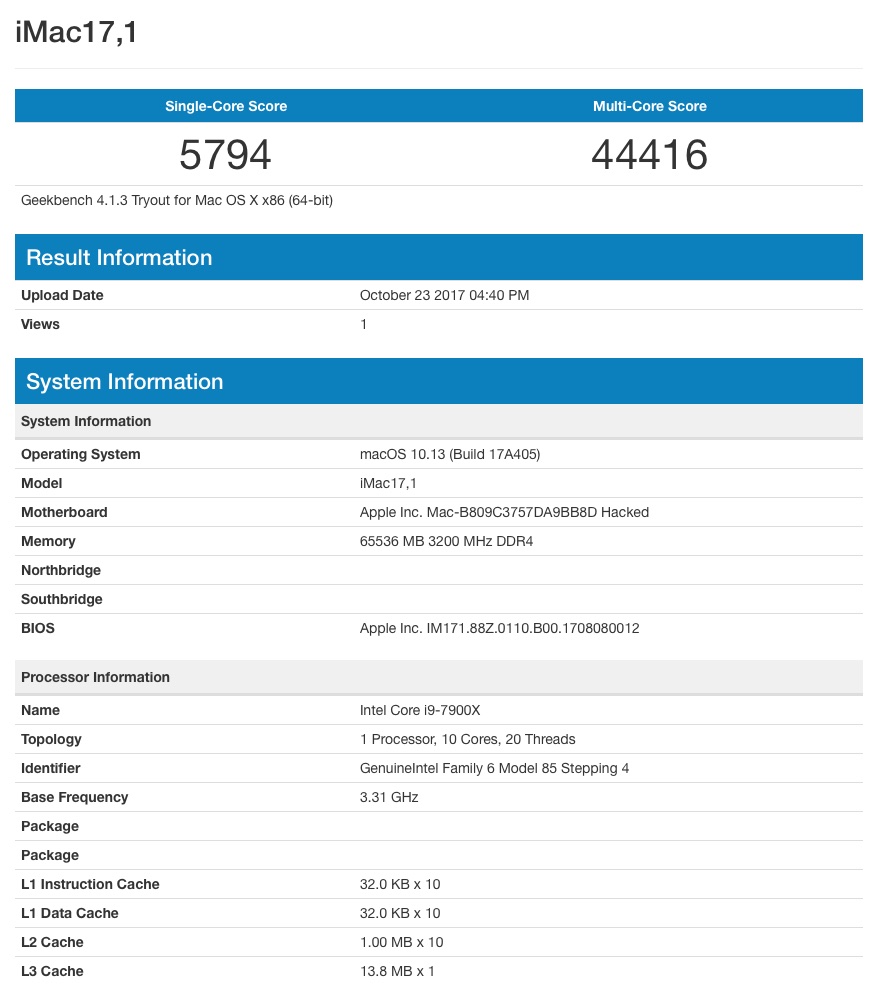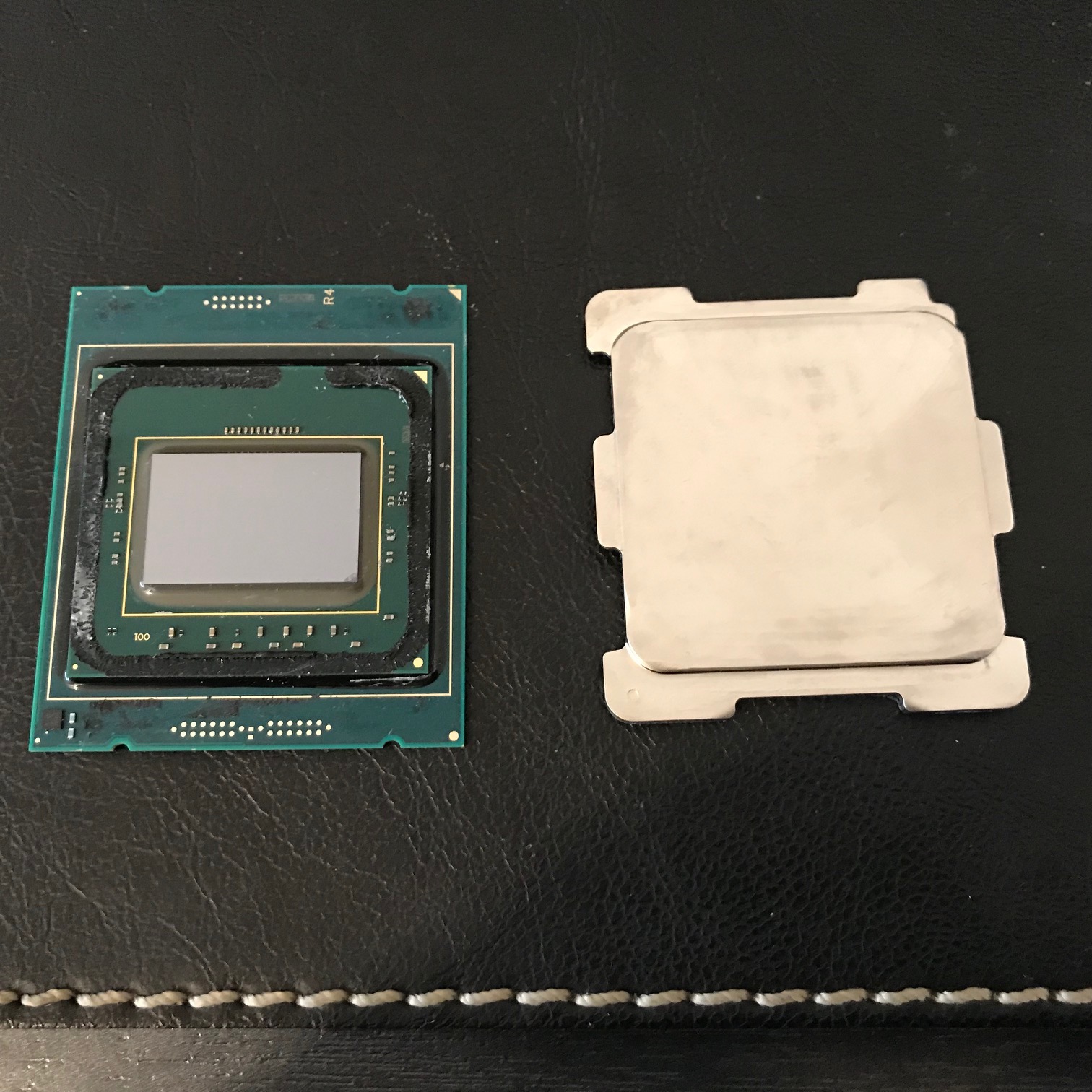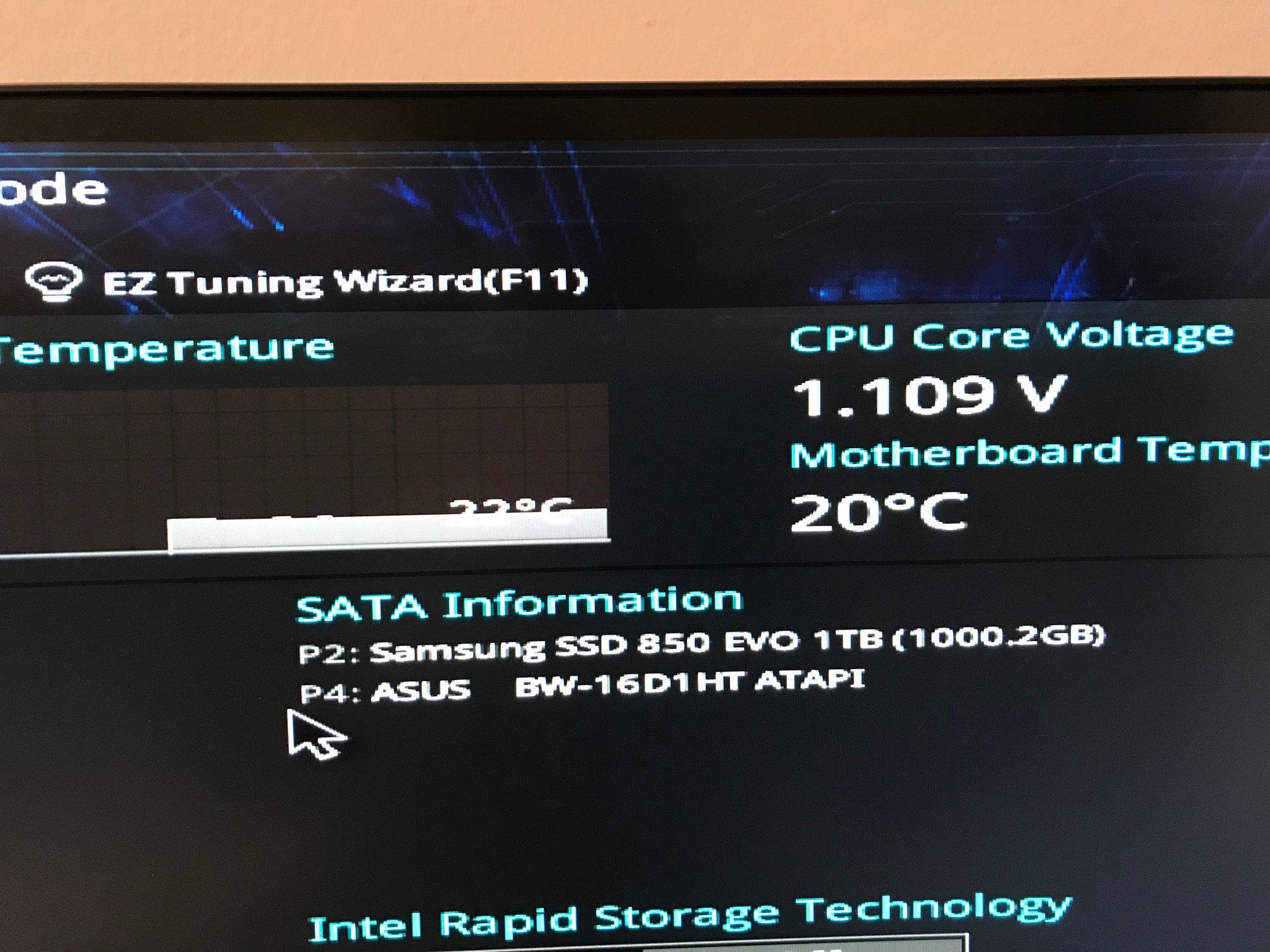kgp
Retired
- Joined
- May 30, 2014
- Messages
- 6,743
- Motherboard
- ASUS WS X299 Sage 10G
- CPU
- i9-7980XE
- Graphics
- Vega 64
- Mac
- Mobile Phone
"Don't get me wrong" - but it can be simple as ****
A) If it don't works on Windows -> go to Asus forum/support etc... (because I'm sure you tried all bios options etc... and you checked all other stuff witch can make some problems...)
B) If you problem is only with OS X -> you have problem with your config...
so you have to starts all again, make a research or new thread on that forum and the others...
C*) "Hardware **** happens" sometimes
I had a lot of times "new IT parts" with some fabrication defects...
After so many years you should know - even with a huge experience you can missed something...
and some newbie can find solution for you... and it's OK, but the problem is .... your explanation,
without all Hardware details and all tests/diagnostics done before...
In my opinion.. this is even not a good thread to continue that, it's ok to ask, sure
but for TUF Mark 1 USB problems or even TUF Mark 10.13 xyz... your kind of problem - should be separated.
Maybe I'm wrong... I think - our Chef @kgp should decide.
PS: Don't forget "our first 10 years of IT experience - "today" are only "good old times", our good memories, without real value in actual IT world
Have a nice day!
@rotoyouoio , @mgregrs
the chef de cuisine recommends the following!
a.) Try to run the ASUS TUF X299 Mark 1 exclusively with OsxAptioFix2Drv-free2000.efi!
b.) If this does not help, get rid of this board as soon as possible!
c.) The TUF Mark 1 is famous for its memory allocation errors! I don't know if this is just a BIOS problem or if it is hardware
related. Anyway, you are not the first one reporting such accumulation of memory allocation errors with the latter board, believe me!
d.) Thus, if you are able, do a RC or sell it and change immediately to the ASUS Prime X299 Deluxe or optional to the
ASUS ROG Rampage VI Extreme or ASUS PrimeX299!
Good luck