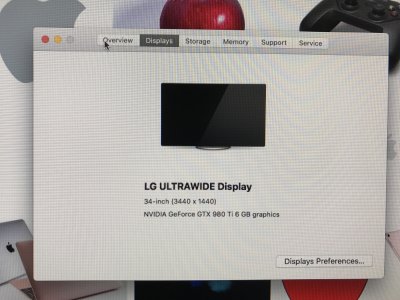- Joined
- Sep 10, 2015
- Messages
- 227
- Motherboard
- Asus Z370 Strix E
- CPU
- i7-8700K
- Graphics
- Vega 64
- Mac
- Mobile Phone
Yes I have that setting unchecked all the timeO.k. fully forced sleep/wake functionality without TB EX 3 confirmed !!!
Question: one can also check "Enable Power Nap" and uncheck "prevent computer from sleeping automatically when the display is off"??
View attachment 287433
I heard somewhere I forgot where that Asus are planning to release new Bios's sometime this week so maybe something will change. Still testing to find a way to have TB EX 3 enabled with no lengthy 4 minute sleep delay