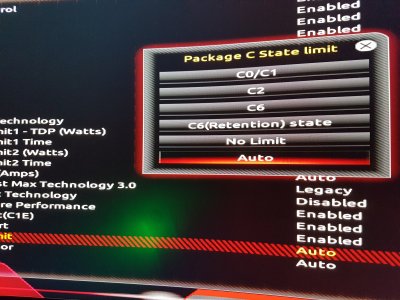- Joined
- Jun 21, 2011
- Messages
- 50
- Motherboard
- Gigabyte Z390 Designare
- CPU
- i9-9900K
- Graphics
- RX 580
- Mac
Appreciate the updates KGP. Good to see all USB ports working, in addition to Thunderbolt. One question with Thunderbolt: you say it is "natively implemented" - does this mean that Thunderbolt peripherals are hot swappable? Or do they need to be connected before booting? I know this has been a sticking point in the past...
Also, for those who don't already know, it looks like Intel have finally announced the Xeon's intended for the iMac Pro: https://pikeralpha.wordpress.com/2017/08/29/imac-pro-comes-with-xeon-w-processor/
It would appear that they are Xeon's based on the Skylake-X processors, using a LGA2066 socket, but using the C422 chipset, not X299. Don't know what that means for X299 (perhaps X299 iMacs/Mac Pros are coming anyway), but thought I'd share anyway.
Also, for those who don't already know, it looks like Intel have finally announced the Xeon's intended for the iMac Pro: https://pikeralpha.wordpress.com/2017/08/29/imac-pro-comes-with-xeon-w-processor/
It would appear that they are Xeon's based on the Skylake-X processors, using a LGA2066 socket, but using the C422 chipset, not X299. Don't know what that means for X299 (perhaps X299 iMacs/Mac Pros are coming anyway), but thought I'd share anyway.