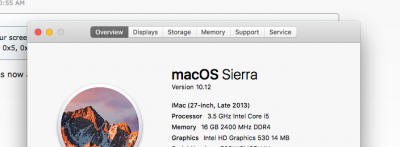yeah, I see this now and they are 0x5, 0x6 and 0x7.
Good. Now you just have to figure out which port is which physical output on your iGPU. Plug one monitor in at a time and boot up. Go to IORegistryExplorer like you've been doing and find under which apple frame buffer the monitor is connected. Say you plug in an HDMI monitor, you boot up, and the frame buffer using port 0x5 is attached to a monitor: you know port 0x5 is the HDMI port. Rinse and repeat until you identify the connector type each port should be.
Let's say 0x5 is HDMI, and 0x6 is DVI, and 0x7 is VGA. You probably want to ignore the VGA port, and just remap the connector type on the other ports (HDMI and DVI).
So add two more patches using the same process in Clover Configurator under the 4 port patch:
<dict>
<key>Comment</key>
<string>10.11.4-SKL-Port_0x5-DP2HDMI</string>
<key>Find</key>
<data>AQUJAAAEAACHAQAA</data>
<key>Name</key>
<string>AppleIntelSKLGraphicsFramebuffer.kext</string>
<key>Replace</key>
<data>AQUJAAAIAACHAQAA</data>
</dict>
<dict>
<key>Comment</key>
<string>10.11.4-SKL-Port_0x6-DP2DVI</string>
<key>Find</key>
<data>AgQKAAAEAACHAQAA</data>
<key>Name</key>
<string>AppleIntelSKLGraphicsFramebuffer.kext</string>
<key>Replace</key>
<data>AgQKAAAIAACHAQAA</data>
</dict>
These are the Mac OS X 10.11 config.plist versions of the patches - these patches in Clover Configurator will have long numbers in the find and replace.
All these patches do is change the connector type. The default connector type is 00040000. DVI is 00020000 and HDMI is 00080000.
What if your port 5 is DVI? No problem, go into Clover Configurator and find the patches, and notice that the "replace" value for the port 5 patch has 00080000 there in the middle: for example,
029304829300080000929301938
That 00080000 is the connector type, and it should be 00020000, so just click into it and change it:
029304829300020000929301938
Reboot (use the usual strategies in case you mess something up) and go to IOReg and you should now see that the connector types are right for each port you care about. Again, ignore port 0x0, and you probably want to ignore the VGA port if you have one.