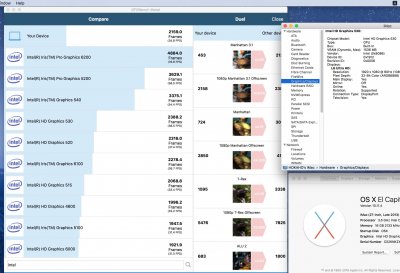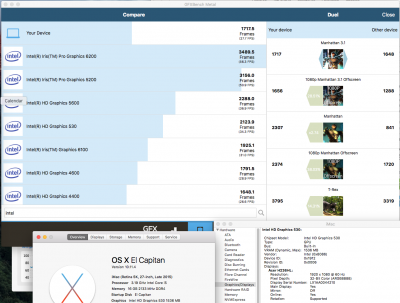- Joined
- Jul 10, 2013
- Messages
- 395
- Motherboard
- Gigabyte X299X Designare 10G
- CPU
- i9-10900X
- Graphics
- RX 5500 XT
- Mac
- Classic Mac
- Mobile Phone
You guys can say whatever, but HD530 still not working on Gigabyte Z170X UD5 TH, no workaround, just a black screen on boot.. This is so frustrating