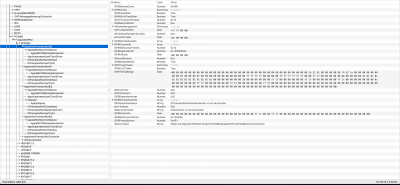To apply the 4-port patch what you need to do is add a block to the right section of config.plist. Ideally you would have two ways to boot, such as two internal drives, or internal plus USB boot, because if you mess up the config.plist it may affect your ability to boot. Adding the patch is complicated by the fact that Clover Configurator (the safest way to add patches to config.plist) displays patches differently than just text-editing config.plist. Something about hex or ascii. So what I do is add the patch using Clover Configurator, to make sure it's in the right place; then I text edit config.plist to make sure the values are right. What you are doing is telling clover to patch (modify) data it reads. You're telling it, when you encounter this binary string value, replace it with this other binary string value.
The 4 port patch is this patch, from post #1 of the 530 working on 10.11.4 thread:
https://www.tonymacx86.com/threads/...grated-graphics-working-as-of-10-11-4.188891/
<dict>
<key>Comment</key>
<string>10.11-SKL-1912000-4_displays</string>
<key>Find</key>
<data>
AQMDAw==
</data>
<key>Name</key>
<string>AppleIntelSKLGraphicsFramebuffer</string>
<key>Replace</key>
<data>
AQMEAw==
</data>
<dict>
So I went into Clover Configurator, mounted my EFI partition, and opened the config.plist. I went to the *kernel and kext patches* tab. I clicked the plus sign under "KextsToPatch" to add an entry, double-clicked into Name and set the name, double-clicked into Comment and set the comment (using above comment and name) and for the find and replace just entered a space or nothing, since the values from the patch above are NOT what will show up in Clover Configurator. Then I saved and closed Clover Configurator and opened the config.plist in a text editor, found the block I'd just added, and edited the find and replace so the values matched the above. Once I was done, I visually verified that the block looked exactly like the above, but note that Clover Configurator will also add a <disabled></false></disabled> tag, you can disregard that - that is, leave it in, it's fine.
Save and quit, then open Clover Configurator again, go to kernel and kext patches, and make sure that everything is filled in (and understand the find and replace values will be different).
This is just my way of doing this, once you get comfortable with it there are a thousand ways to edit config.plist and add patches. I use this method so that I don't compromise the integrity of config.plist (and you should keep backups - config.plist.1, config.plist.2 or whatever).
The bottom line is that after you're done, there should be a new block in config.plist just like the above (possibly with the <disabled></false></disabled> tag in there) if you edit config.plist with a text editor. Once you've done that, when you reboot, IORegistryExplorer filtered for "display" should show AppleFramebuffer@1, AppleFramebuffer@2, AppleFramebuffer@3 and AppleFramebuffer@4, and if you click on each one and look at port number, you should see port 0x01, 0x05, 0x06, and 0x07. That's the four ports it's talking about. You can disregard the first one, you're just trying to map ports 5, 6 and 7 to the right connector type.
That's part 2, the patches that map port 5, port 6 and port 7 to the right connector type. This post is already too long. Reply back once you've gotten this far and I can go into detail about how I remapped my port 5 and 6 to the right connector type for my motherboard, since those were the two ports I identified were the HDMI and DVI ports.