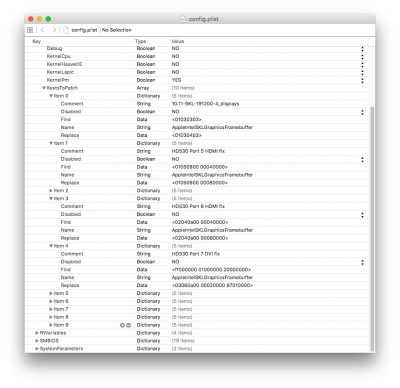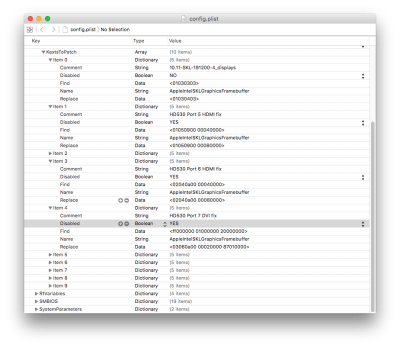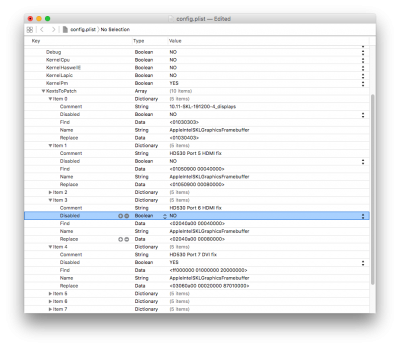- Joined
- Oct 10, 2011
- Messages
- 2
- Motherboard
- Intel
- CPU
- i7
- Graphics
- 5870
- Mac
- Classic Mac
- Mobile Phone
alalal, here's what worked for me. I have an Asus Maximus VIII Hero motherboard, but the process might work for your motherboard too. The steps are pretty generic so I think it could work for you.
Some background:
Processor: i7 6700K
Graphics: Intel HD 530
Available Monitor Ports: 1 x DisplayPort, 1 x HDMI
My "primary" display is a HP ZR30W @ 2560x1600 connected via DisplayPort.
My "secondary" display is a Asus VK278 @ 1920x1080 connected via HDMI.
What was happening, was that I could not boot into OS X with both monitors connected. I haven't solved that, but now I'm able to "hot-plug" the 2nd monitor AFTER I login to OS X.
Here's what I did:
1. Boot into OS X with just one monitor connected. (In my case, I have the DisplayPort as my primary connection.)
2. Visit shilohh's post here: http://www.tonymacx86.com/threads/b...-imac-15-or-imac-17-system-definition.183113/
3. Download "AGDPfix.app.zip" at the end of the first post in that thread. Unzip and run the app.
4. Reboot after the app patch is complete (ensuring the HDMI cable remains disconnected).
5. Login to OS X, wait for desktop to load.
6. Connect the HDMI cable, wait for monitors to respond. (By default, my displays were mirrored.)
7. Go into System Preferences -> Displays -> Arrangement and uncheck "Mirror Displays".
8. Drag the displays to arrange and align them properly.
Whenever I reboot my computer, I still cannot have the HDMI cable connected, or I get a black screen instead of a login prompt. I can "hot-unplug" the HDMI cable if I forget to boot with it disconnected, but then if I re-plug it later, my computer becomes unresponsive and I have to force shutdown. (Can't even login with screen sharing at that point.)
I'm attaching my config.plist for reference too. Again, keep in mind it's for an Asus Maximus VIII board
Some background:
Processor: i7 6700K
Graphics: Intel HD 530
Available Monitor Ports: 1 x DisplayPort, 1 x HDMI
My "primary" display is a HP ZR30W @ 2560x1600 connected via DisplayPort.
My "secondary" display is a Asus VK278 @ 1920x1080 connected via HDMI.
What was happening, was that I could not boot into OS X with both monitors connected. I haven't solved that, but now I'm able to "hot-plug" the 2nd monitor AFTER I login to OS X.
Here's what I did:
1. Boot into OS X with just one monitor connected. (In my case, I have the DisplayPort as my primary connection.)
2. Visit shilohh's post here: http://www.tonymacx86.com/threads/b...-imac-15-or-imac-17-system-definition.183113/
3. Download "AGDPfix.app.zip" at the end of the first post in that thread. Unzip and run the app.
4. Reboot after the app patch is complete (ensuring the HDMI cable remains disconnected).
5. Login to OS X, wait for desktop to load.
6. Connect the HDMI cable, wait for monitors to respond. (By default, my displays were mirrored.)
7. Go into System Preferences -> Displays -> Arrangement and uncheck "Mirror Displays".
8. Drag the displays to arrange and align them properly.
Whenever I reboot my computer, I still cannot have the HDMI cable connected, or I get a black screen instead of a login prompt. I can "hot-unplug" the HDMI cable if I forget to boot with it disconnected, but then if I re-plug it later, my computer becomes unresponsive and I have to force shutdown. (Can't even login with screen sharing at that point.)
I'm attaching my config.plist for reference too. Again, keep in mind it's for an Asus Maximus VIII board