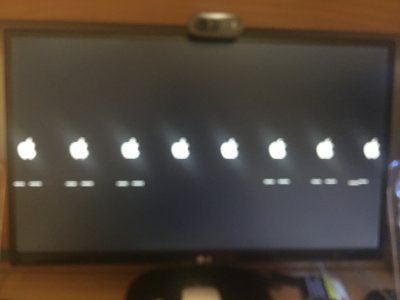- Joined
- May 22, 2011
- Messages
- 1,032
- Motherboard
- ASUS TUF Z390 Plus Gaming
- CPU
- i9-9900K
- Graphics
- UHD 630
- Mac
- Mobile Phone
Hello guys, I realised something and I want share with you.
As all you know after 10.12.4 HD530 working natively you don't need to add any patch or something like that.
Here is the what I realised;
If you remove every patch which related with HD530, ig-platform-id and inject intel, your HD530 will shown as SKL CRB

But if you leave just 'inject intel' and remove all others, now your internal graphic will shows Intel HD Graphic 530.

As all you know after 10.12.4 HD530 working natively you don't need to add any patch or something like that.
Here is the what I realised;
If you remove every patch which related with HD530, ig-platform-id and inject intel, your HD530 will shown as SKL CRB
But if you leave just 'inject intel' and remove all others, now your internal graphic will shows Intel HD Graphic 530.