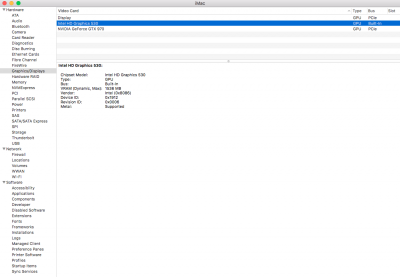- Joined
- Apr 16, 2016
- Messages
- 36
- Motherboard
- Gigabyte GA-Z170-D3H
- CPU
- Intel Core i5 6600
- Graphics
- AMD Radeon HD 7770 Gigabyte OC Edition
- Mac
- Classic Mac
- Mobile Phone
Try ig-platform-id 0x19120000, Inject Intel true, and this fix.I can't manage to make Intel HD 530 graphics work with my Asus B150 Pro Gaming/Aura, I installed Sierra successfully, each time I was booting I have to change the FakeID of Intel Injection on the Clover Bootloader to 0x12345678, it was necessary to successfully boot without kernel panic. So after installation I runned Multibeast and add the Intel HD 530 graphics, the audio drivers and the iMac 17,1 system(latest model) and after this I'm still having to change the FakeID in Clover Bootloader to boot, otherwise I get kernel panic. Other issue is that I'm having my graphics on 'About this Mac' in Intel HD Graphics 530 7mb. Can somebody help me?