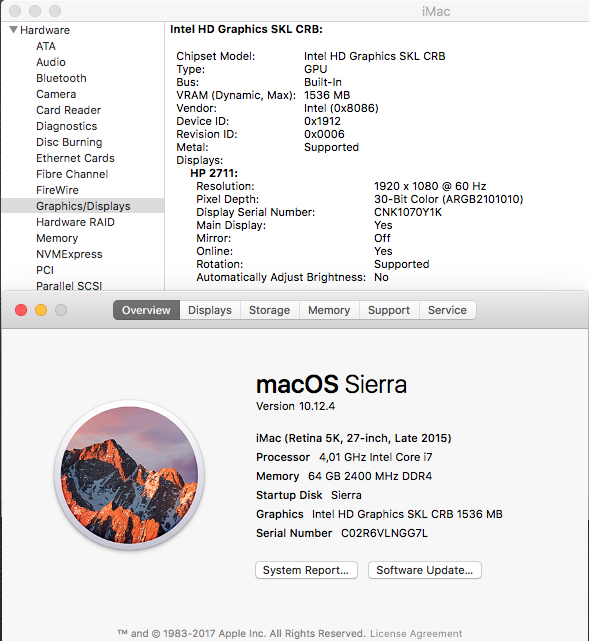My experience so far with my brand new hackintosh build all points to the 530 glitches being directly related to the
DRAM frequency/voltage when enabling the XMP Profile. This is not a hack problem... many, many Windows users have been experiencing the same problems with the 530 iGPU chipsets for a while. I came across a couple posts suspecting the voltage increase being the culprit. In fact, it was on the Intel forums and from a few posts by the Intel admins that I first started to suspect XMP/voltage cause. At first I thought it was related to overclocking, but it was flickering (sometimes badly!) even at rated speeds whenever the CPU would spike and fall.
The frequency and voltage increase that comes from enabling the XMP profile is messing with the iGPU, either from the raw iGPU voltage increase or increased EMI (I'm betting on EMI), and is affecting all motherboards as far as I can tell. The XMP profile for my Corsair Vengeance LPX was 3000MHz/1.35V, but once I manually set the speed/voltage down to 2133MHz/1.2V, all the glitches vanished.
I'm happily overclocked to 4.4GHz, glitch-free and Prime95 is topping out about 77ºC. Both HWMonitor and Intel Power Gadget sees the overclock correctly. Geekbench is 5374/14983, GPU Compute: 20555.
macOS 10.12.4 (clean install)
ASUS Z170M-PLUS
i5 6600K (OC'd to 4.4GHz)
16GB Corsair Vengeance LPX DDR4
530 iGPU Graphics
HP Pavilion 32 @2560x1440
IOGear Bluetooth GBU521 (works OOB)
Audio works, switches on-the-fly to headphones, etc. -- that said, I use an outboard DAC/interface anyway.
Sleep/wake works.
I have not yet tested USB speeds, nor iCloud, iMessage, etc.
UniBeast 7.0.1
Previous version,
not the one that was released today.
Clover UEFI r4045
This was the final puzzle piece to a successful Sierra install.
MultiBeast - Sierra 9.0.1
Audio --> RealTec ALC887/888b
Audio --> 100 Series Audio
Misc --> FakeSMC
Misc --> FakeSMC Plugins
Misc --> FakeSMC HWMonitor Application
Misc --> NullCPUPowerManagement
Network --> IntelMausEthernet v2.2.0
USB --> Increase Max Port Limit
System Definitions --> iMac 17,1
...that's it.
I ran this on my Sierra INSTALLATION /EFI to get through the install, then again post-installation.
/EFI/CLOVER/config.plist notes...
No graphics injection
I thought I removed the platform-id, but it is currently set to
ig-platform-id=0x19120000.
No fix for AppleIntelSKLGraphicsFramebuffer, or any of the glitch fixes mentioned in this thread.
CsrActiveConfig is set to 0x67, which makes the clock patch (below) easier.
About this Mac shows...
Graphics: "Intel HD Graphics SKL CRB 1536 MB"
In order to get the HP Pavilion 32" to run at its native 2560 x 1440, I ran the
mac-pixel-clock-patch-V2.