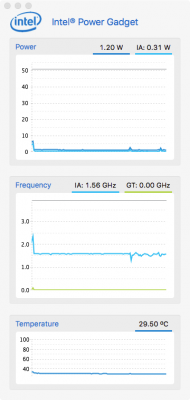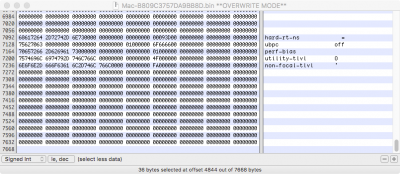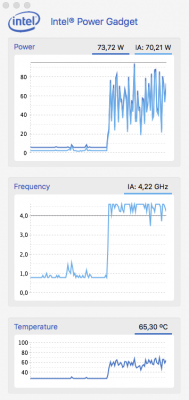- Joined
- Aug 10, 2012
- Messages
- 424
- Motherboard
- Asus Rog Strix Z370-G GAMING (WI-Fi AC)
- CPU
- i7-8700K
- Graphics
- RX 580
- Mobile Phone
Thank you so much Shuhung for your great work on this issue.You can rename plist file name within X86PlatformPluginInjector.kext, to match your system definition.
[ 1 ] Mac-031B6874CF7F642A.plist (iMac14,1)
[ 2 ] Mac-06F11F11946D27C5.plist (MacBookPro11,5)
[ 3 ] Mac-06F11FD93F0323C5.plist (MacBookPro11,4)
[ 4 ] Mac-189A3D4F975D5FFC.plist (MacBookPro11,1)
[ 5 ] Mac-27ADBB7B4CEE8E61.plist (iMac14,2)
[ 6 ] Mac-2BD1B31983FE1663.plist (MacBookPro11,3)
[ 7 ] Mac-35C1E88140C3E6CF.plist (MacBookAir6,1)
[ 8 ] Mac-35C5E08120C7EEAF.plist (Macmini7,1 @ 2700)
[ 9 ] Mac-3CBD00234E554E41.plist (MacBookPro11,2)
[ 10 ] Mac-42FD25EABCABB274.plist (iMac15,1)
[ 11 ] Mac-473D31EABEB93F9B.plist (MacBookPro13,1 @ 3100 HWP/3400 HWP)
[ 12 ] Mac-4BFBC784B845591E.plist (Unknown Model)
[ 13 ] Mac-50619A408DB004DA.plist (Unknown Model)
[ 14 ] Mac-551B86E5744E2388.plist (MacBookPro14,3 @ 3800 HWP/3900 HWP/4100 HWP)
[ 15 ] Mac-65CE76090165799A.plist (iMac17,1)
[ 16 ] Mac-66E35819EE2D0D05.plist (MacBookPro13,2 @ 3300 HWP/3500 HWP/3600 HWP)
[ 17 ] Mac-77EB7D7DAF985301.plist (iMac14,3)
[ 18 ] Mac-7DF21CB3ED6977E5.plist (MacBookAir6,2)
[ 19 ] Mac-81E3E92DD6088272.plist (iMac14,4)
[ 20 ] Mac-937CB26E2E02BB01.plist (MacBookAir7,2 @ 2700/3200)
[ 21 ] Mac-9AE82516C7C6B903.plist (MacBook9,1 @ 2200 HWP/2700 HWP/3100 HWP)
[ 22 ] Mac-9F18E312C5C2BF0B.plist (MacBookAir7,1 @ 2700/3200)
[ 23 ] Mac-A369DDC4E67F1C45.plist (iMac16,1)
[ 24 ] Mac-A5C67F76ED83108C.plist (MacBookPro13,3 @ 3500 HWP/3600 HWP/3800 HWP)
[ 25 ] Mac-B809C3757DA9BB8D.plist (iMac17,1)
[ 26 ] Mac-BE0E8AC46FE800CC.plist (MacBook8,1 @ 2400/2600/2900)
[ 27 ] Mac-DB15BD556843C820.plist (iMac17,1)
[ 28 ] Mac-E43C1C25D4880AD6.plist (MacBookPro12,1)
[ 29 ] Mac-F305150B0C7DEEEF.plist (Unknown Model @ 2400/2600/2900)
[ 30 ] Mac-FA842E06C61E91C5.plist (iMac15,1)
[ 31 ] Mac-FFE5EF870D7BA81A.plist (iMac16,2)
I´m not at hardcore user and some of your info is really Chinese to a Danish guy.
I´m really happy using your modified kext as it´s working perfect on my hack.
But I hope your input will benefit other users watching this thread