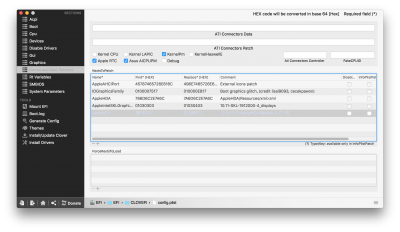- Joined
- Jan 1, 2012
- Messages
- 27
- Motherboard
- P8P67 Deluxe
- CPU
- i7-2600k
- Graphics
- Gigabyte Xtreme 980TI
- Mac
- Classic Mac
- Mobile Phone
To be clear: This refers to *display sleep*.
I found out about this by basically "aborting" the go to sleep process. Try hitting a button/moving the mouse, *after* the monitor turns off, but before the fans turn off and attached USB devices lose power. So far I have not played around the pmset command or darkwake settings in Clover (mostly because I could find no documentation to the latter) to see if one could improve upon this observation to maybe get sleep to work on a "higher" level.
My system specs for reference:
i3-6100, Z170I Gaming Pro AC (mini-ITX) via DP on Dell 2415Q (4k 60Hz)
Clover 3543, iMac17,1 profile, display policy set to "none"
I've attached a screenshot of the kernel patches applied, though those should be standard.
I found out about this by basically "aborting" the go to sleep process. Try hitting a button/moving the mouse, *after* the monitor turns off, but before the fans turn off and attached USB devices lose power. So far I have not played around the pmset command or darkwake settings in Clover (mostly because I could find no documentation to the latter) to see if one could improve upon this observation to maybe get sleep to work on a "higher" level.
My system specs for reference:
i3-6100, Z170I Gaming Pro AC (mini-ITX) via DP on Dell 2415Q (4k 60Hz)
Clover 3543, iMac17,1 profile, display policy set to "none"
I've attached a screenshot of the kernel patches applied, though those should be standard.
Attachments
Last edited: