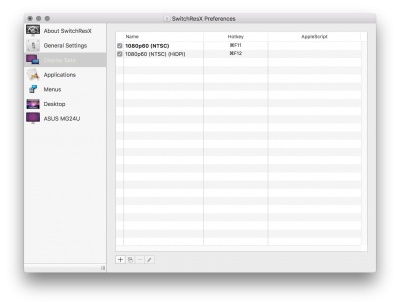- Joined
- Jun 20, 2014
- Messages
- 1,015
- Motherboard
- Gigabyte Aero 15X v8-BK4K4P
- CPU
- i7-8750H
- Graphics
- UHD 630 / GTX 1070
My machine works fine going into sleep and waking (I use darkwake=0 and HibernationFixup) but when I turn off the monitor manually then it won't wake upon turning it back on.
To solve this I was using VNC Viewer to remote in from another PC and changing the resolution but I have come up with a slightly better solution for now.
Using SwitchResX I added two "Display Sets" with hotkeys. ⌘F11 sets the display mode to "1080p60 (NTSC)" and ⌘F12 sets it to "1080p60 (NTSC) (HiDPI)". So when I switch the monitor back on I just press ⌘F11 to get the screen to wake then ⌘F12 to go back to 4k.
It's not a perfection solution of course but for now it works.
To solve this I was using VNC Viewer to remote in from another PC and changing the resolution but I have come up with a slightly better solution for now.
Using SwitchResX I added two "Display Sets" with hotkeys. ⌘F11 sets the display mode to "1080p60 (NTSC)" and ⌘F12 sets it to "1080p60 (NTSC) (HiDPI)". So when I switch the monitor back on I just press ⌘F11 to get the screen to wake then ⌘F12 to go back to 4k.
It's not a perfection solution of course but for now it works.
Attachments
Last edited: