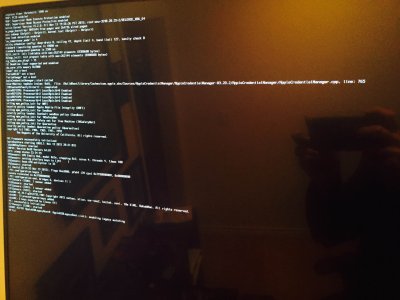- Joined
- Feb 19, 2013
- Messages
- 45
- Motherboard
- Gigabyte GA-Z170x ud5 th
- CPU
- i5-6600k OC'd to 4GHZ
- Graphics
- AMD Radeon HD 7970 x2
- Mac
- Classic Mac
- Mobile Phone
It's my first time trying to get a hackintosh going, and I've been reading all of the threads and guides here, but have seemingly hit a bit of a brick wall.... Probably a rookie mistake, but I am unsure of exactly what I have done wrong, so any advice is greatly appreciated.
I have a GA-Z170x-UD5 TH (latest firmware-f4b)
i5-6600k
32GB RAM (2x16GB DDR4 Corsair Vengeance)- took out one of the modules just in case for now.
I made the boot USB with Unibeast 6.1.1 with OSX El Capitan 10.11.2, UEFI/USB
In bios I made sure to:
Load optimized defaults
Disable the serial port
Disable IOAPIC 24-119
Set OS to Win 8 WHQL (also tried other os)
Disable CSM
I made the suggested edits to the config file in the skylake starter thread, and also tried using carsonp's CLOVER folder but no matter what I do I keep on running into the issue that when I boot the install OSX step, I wind up with the apple logo and a progress bar that goes nowhere. I've made sure to remove all devices from the mobo and am connected to my monitor via the onboard GPU HDMI.
When I boot in verbose mode, I can see that the last step it gets to is:
ACPOSensors (Tz00): started
000001.457781 AppleUSBLegacyRoot@: AppleUSBLegacyRoot::init:enabling legacy matching
ANFIlo
I am not sure what I am doing wrong, or what setting is holding things up, so if anyone has any suggestions, I would greatly appreciate it. Thanks
I have a GA-Z170x-UD5 TH (latest firmware-f4b)
i5-6600k
32GB RAM (2x16GB DDR4 Corsair Vengeance)- took out one of the modules just in case for now.
I made the boot USB with Unibeast 6.1.1 with OSX El Capitan 10.11.2, UEFI/USB
In bios I made sure to:
Load optimized defaults
Disable the serial port
Disable IOAPIC 24-119
Set OS to Win 8 WHQL (also tried other os)
Disable CSM
I made the suggested edits to the config file in the skylake starter thread, and also tried using carsonp's CLOVER folder but no matter what I do I keep on running into the issue that when I boot the install OSX step, I wind up with the apple logo and a progress bar that goes nowhere. I've made sure to remove all devices from the mobo and am connected to my monitor via the onboard GPU HDMI.
When I boot in verbose mode, I can see that the last step it gets to is:
ACPOSensors (Tz00): started
000001.457781 AppleUSBLegacyRoot@: AppleUSBLegacyRoot::init:enabling legacy matching
ANFIlo
I am not sure what I am doing wrong, or what setting is holding things up, so if anyone has any suggestions, I would greatly appreciate it. Thanks