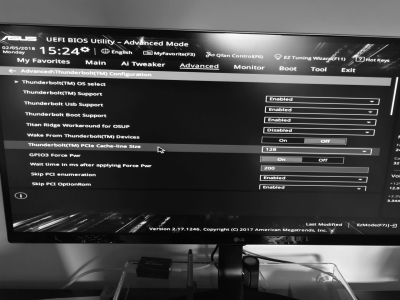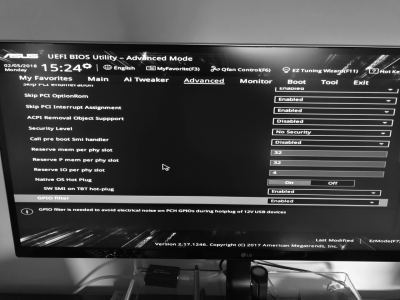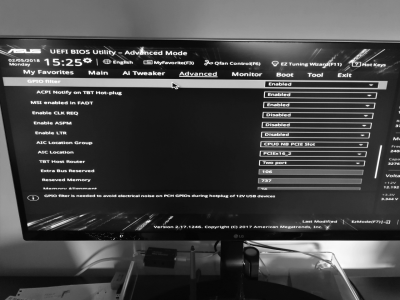- Joined
- Dec 28, 2017
- Messages
- 12
- Motherboard
- ASUS PRIME Z370-A
- CPU
- i7-8700K
- Graphics
- GTX 1050 Ti
MacOS! All good!
This got me wondering though... there’s got to be some way to hack an extra tb3 port on this... I’m guessing not, but is it possible?
That’s great to hear! Glad it’s all working for you. I’m not sure why installing the driver in Windows first is necessary either, but I guess the software might effect the way the mobo BIOS handles the card in general. And since the ASUS drivers are only available as Windows executables, they would need to be installed in Windows.
I wouldn’t know about hacking another TB3 port, but that would be a cool idea.