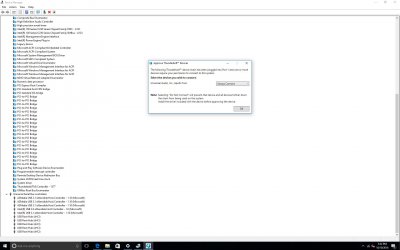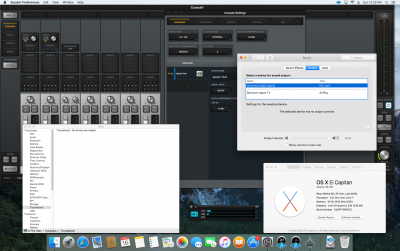beelzebozo
Super Moderator
- Joined
- Mar 31, 2010
- Messages
- 3,723
- Motherboard
- Gigabyte z690-AERO-G-DDR4
- CPU
- i7-13700K
- Graphics
- RX 6900 XT
- Mac
- Classic Mac
- Mobile Phone
Hi Folks,
I've started this thread in order to move along testing for the ASUS ThunderboltEX3 PCIe card on Skylake motherboards that have an onboard Thunderbolt3 header such as the following:
Z170-PREMIUM
Z170-DELUXE
Z170-PRO
Z170-A
Z170-AR
SABERTOOTH Z170 MARK 1
SABERTOOTH Z170 S
MAXIMUS VIII EXTREME
MAXIMUS VIII HERO
MAXIMUS VIII RANGER
X99-DELUXE II
X99-DELUXE
X99-PRO/USB 3.1
X99-PRO
X99-A/USB 3.1
X99-A
X99-A II
X99-E
SABERTOOTH X99
RAMPAGE V EXTREME/U3.1
RAMPAGE V EXTREME
I'm currently testing it on a z170-Deluxe and so far got it installed in Windows 10 x64 with the drivers that came packaged with the card.
See the attached JPG.
I have not been able to load Thunderbolt Hardware in OS X El Capitan or macOS Sierra, i.e. Thunderbolt kexts are not loading.
According to the specs, you have to the PCI-EX16_3 Bandwidth from Auto to 4X because it seems to default to 2X.
It is the PCI-EX slot furthest from the CPU and closest to the Thunderbolt header.
Also, I had to replace the OsxAptioFix2Drv.efi with OsxAptioFix2Drv-free2000.efi or I couldn't boot. See attached JPG.
Installed latest BIOS v2202 and have set Intel Thunderbolt Technology > Enabled and Security Level > Legacy. BIOS version 0801 introduced support for add-on card support for Thunderbolt.
Still currently testing, any feedback would be greatly appreciated.
Please keep this targeted at ASUS Thunderbolt3 testing. For GIGABYTE, check out tonymacx86's user build.
Related: https://www.tonymacx86.com/threads/asus-thunderboltex-3-pcie-expansion-card-spotted.198480/
I've started this thread in order to move along testing for the ASUS ThunderboltEX3 PCIe card on Skylake motherboards that have an onboard Thunderbolt3 header such as the following:
Z170-PREMIUM
Z170-DELUXE
Z170-PRO
Z170-A
Z170-AR
SABERTOOTH Z170 MARK 1
SABERTOOTH Z170 S
MAXIMUS VIII EXTREME
MAXIMUS VIII HERO
MAXIMUS VIII RANGER
X99-DELUXE II
X99-DELUXE
X99-PRO/USB 3.1
X99-PRO
X99-A/USB 3.1
X99-A
X99-A II
X99-E
SABERTOOTH X99
RAMPAGE V EXTREME/U3.1
RAMPAGE V EXTREME
I'm currently testing it on a z170-Deluxe and so far got it installed in Windows 10 x64 with the drivers that came packaged with the card.
See the attached JPG.
I have not been able to load Thunderbolt Hardware in OS X El Capitan or macOS Sierra, i.e. Thunderbolt kexts are not loading.
According to the specs, you have to the PCI-EX16_3 Bandwidth from Auto to 4X because it seems to default to 2X.
It is the PCI-EX slot furthest from the CPU and closest to the Thunderbolt header.
Also, I had to replace the OsxAptioFix2Drv.efi with OsxAptioFix2Drv-free2000.efi or I couldn't boot. See attached JPG.
Installed latest BIOS v2202 and have set Intel Thunderbolt Technology > Enabled and Security Level > Legacy. BIOS version 0801 introduced support for add-on card support for Thunderbolt.
Still currently testing, any feedback would be greatly appreciated.
Please keep this targeted at ASUS Thunderbolt3 testing. For GIGABYTE, check out tonymacx86's user build.
Related: https://www.tonymacx86.com/threads/asus-thunderboltex-3-pcie-expansion-card-spotted.198480/
Attachments
Last edited: