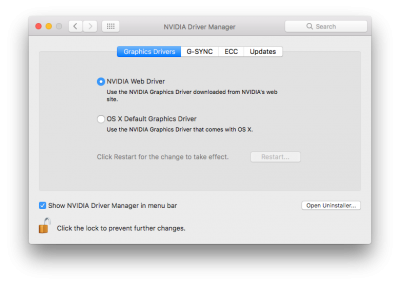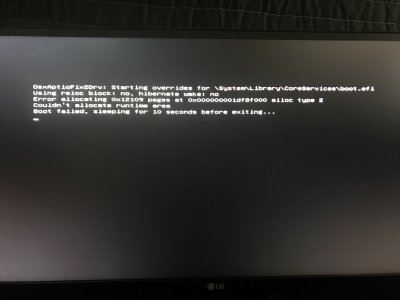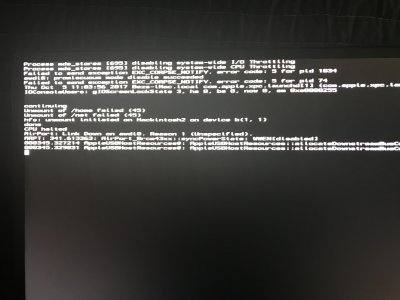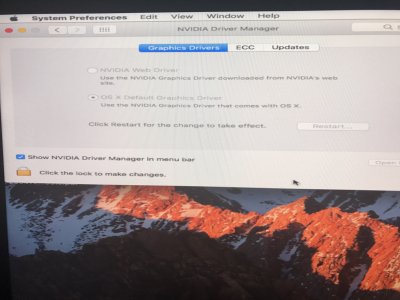beelzebozo
Super Moderator
- Joined
- Mar 31, 2010
- Messages
- 3,723
- Motherboard
- Gigabyte z690-AERO-G-DDR4
- CPU
- i7-13700K
- Graphics
- RX 6900 XT
- Mac
- Classic Mac
- Mobile Phone
Well it looks like you have Thunderbolt disabled in BIOS. As for your graphics card, not sure if you downloaded the NVIDIA web drivers and installed them. You should see something similar to my screenshot if you did install web drivers.Hey beelzebozo.
oh man thank you so much! That worked. my mac os was able to start.
I went out and picked up a hard drive and windows 10. As your video suggested. I installed windows 10, i also installed the thunderboltex 3 drivers that came with the supplied CD. i restarted the computer and booted into sierra after make what ever changes i could in the bios. keep in mind the 3504 bios firm ware is different from your video. The Apollo Twin is still not being reconized by mac OS so im not sure if the thunderbolt card is even activated.
Now i have a new issue. My GTX 1060 card is no longer being reconized. It worked fine before the bios update but now it does not show up in the OS.
I am attaching screen shots to show you what i have going on. Any futher assistance would be greatly appreciated!.
I would disable Thunderbolt USB support and just leave Thunderbolt enabled. I just turned my Apollo Twin on and you can see that it connected after restarting.
Attachments
Last edited: