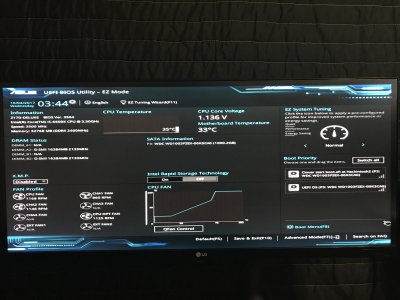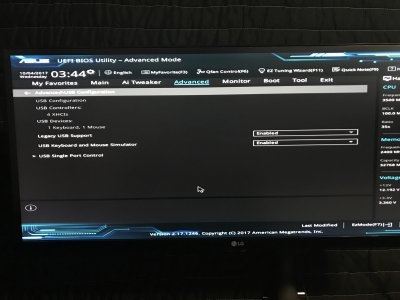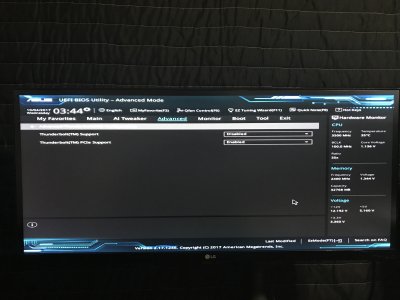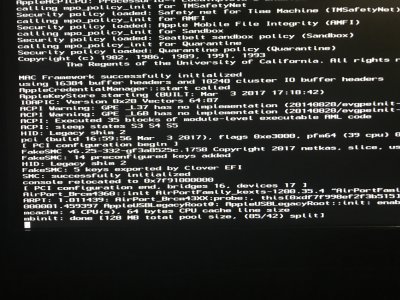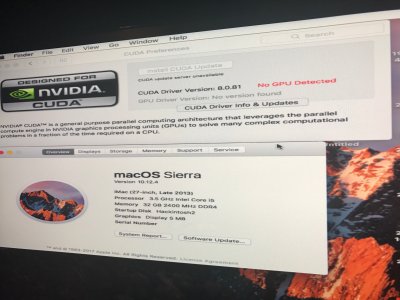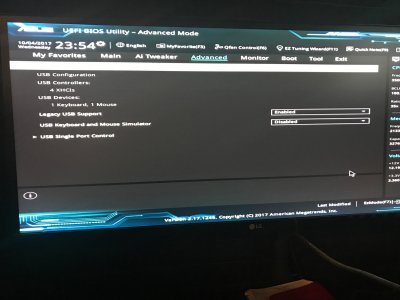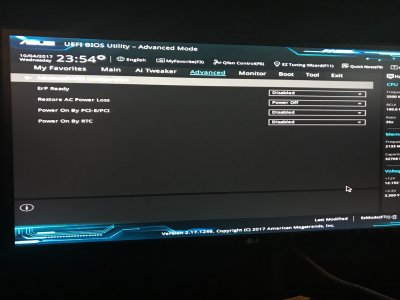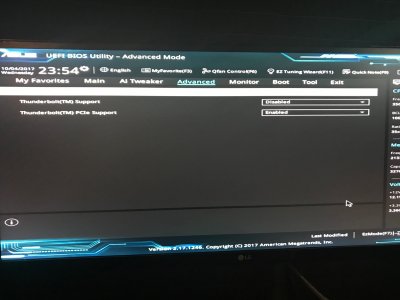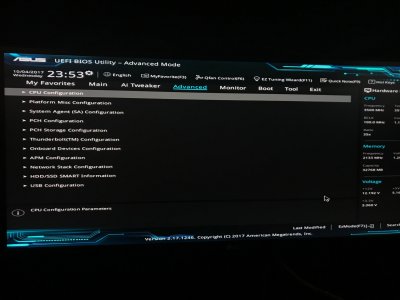This is my first build and I've got everything working great except for this card which arrived yesterday.
I can get this working in Windows 10, but am totally stumped for Sierra 10.12.6

I have the card in the lowest slot, nearest the header and I've enabled 4x on that PCIEx Slot.
Had to go back to OsxAptioFixDrv-64.efi as OsxAptioFix2Drv-64.efi & the free2000 caused the waiting for root error. I had to dig around online for but also didn't work, perhaps someone can post one they know works? I have the latest BIOS and theres so many configs, other than No Security I'm not sure what else to try so if anyone has any tips be much appreciated.
Cheers
View attachment 273225 View attachment 273226 View attachment 273227 View attachment 273228