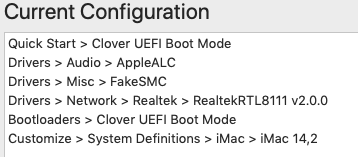- Joined
- Apr 10, 2018
- Messages
- 3
- Motherboard
- Gigabyte GA-H97-HD3
- CPU
- i7-4770
- Graphics
- RX 580
- Mac
- Mobile Phone
Macosxilian's Build:
Gigabyte GA-H97-HD3 - i5-4460 - GTX 760
Gigabyte GA-H97-HD3 - i5-4460 - GTX 760
Components
Gigabyte GA-H97-HD3 Motherboard
G.SKill 2x 8GB DDR3 Memory
Intel i5-4460 Processor
Nvidia GTX 760 4GB - this was a lucky shot for only 40 bucks
Xilence 650W Power Supply - on eBay for 17€
Already Owned
SSD 240 Samsung
No Name Case
Comments
Build
That is my second build with used components, and the one which was more easy. I purchased CPU, Motherboard and RAM in a used bundle for 130€ on eBay. I guess this is a realistic price which you can find too (in Germany). So, at the end, it's a build which costs under 250€ and runs Mojave pretty nice. I have to say that this build comes without Bluetooth or WiFi.
Installation
Installation was simply as hell. I make a Boot USB with UniBeast for Mojave. Set the BIOS to optimized defaults and install Mojave. MultiBeast did the rest for me. I loaded the Quick Start and make additional choices for Audio and LAN. That's it.
Once this was done, I reboot the first time, and the Graphic card, which wasn't working first, was recognized correctly and is perfectly working now.
Excuse my English, I am a German native speaker. But feel free to ask if you have question on my build.