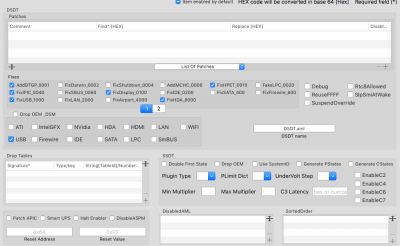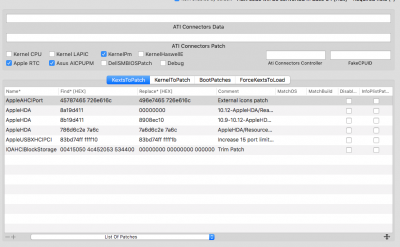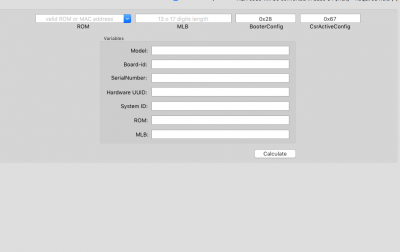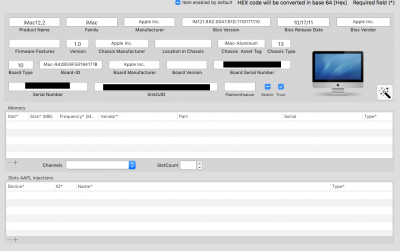- Joined
- Nov 22, 2012
- Messages
- 10
- Motherboard
- GA-Z68XP-UD3
- CPU
- i7 2700k
- Graphics
- 6870 radeon
- Mac
- Mobile Phone
Dear people,
Last week I put Sierra on the computer but it will not happen to me that the computer goes to sleep. The computer goes to sleep and wakes up by pushing through the magic mouse or keyboard from Apple but the picture remains black. Computer runs well.
This is what I've done.
Motherboard = Z68XP ud3
= video card AMD Radeon HD 6870 1024 MB
i7 processor = 2600
Unibeast put with Clover to USB.
Sierra installed with the HD 6870 on an SSD HDD.
Started with Usb Clover.
Sierra I opened Multi Beast and the following choices
Created.
Quick Start > UEFI Boot Mode
Drivers > Disk > 3rd Party SATA
Drivers > Disk > 3rd Party eSATA
Drivers > Disk > Intel Generic AHCI SATA
Drivers > Misc > FakeSMC v6.21-311-g2958f55.1723
Drivers > Misc > FakeSMC Plugins v6.21-311-g2958f55.1723
Drivers > Misc > FakeSMC HWMonitor Application v6.21-311-g2958f55.1723 Drivers > Misc > NullCPUPowerManagement v1.0.0d2
Drivers > Network > Atheros > AtherosE2200Ethernet v2.2.0
Drivers > Network > Realtek > RealtekRTL8111 v2.2.1
Drivers > USB > 3rd Party USB 3.0
Bootloaders > Clover v2.3k r3766 UEFI Boot Mode
Customize > System Definitions > iMac > iMac 14,2
Customize > SSDT Options > Sandy Bridge Core i7
Drivers > Graphics > Inject ATI
The info.plist of IOBluetoothFamily.kext I changed to my Belkin Bluetooth dongle and copied to EFI / efi / clover / kext / other /
SSDT made ssdtPRGen and copied to EFI / efi / clover / ACPI / patched
Drop OEM Apple TRC Kernel LAPIC- KernelPm- Asus AICPUPM turned into config.plist
Dark Wake = 0 or No. 1 or 10, or tried
Kext-dev-mode = 1 is on.
Drivers64UEFI = CsmVideoDxe-64.efi-FSInject-64.efi-OsxAptioFix2Drv-64.efi-OsxFatBinaryDrv-64.efi-VBoxHfs-64.efi in the folder
HD3000 is enabled with Multi Beast and inject intel.
pmset -g assertions:
Last login: Mon Dec 5 06:29:26 on console
Jordys-iMac:~ jordy$ pmset -g assertions
2016-12-05 07:14:07 +0100
Assertion status system-wide:
BackgroundTask 0
ApplePushServiceTask 0
UserIsActive 1
PreventUserIdleDisplaySleep 0
PreventSystemSleep 0
ExternalMedia 0
PreventUserIdleSystemSleep 0
NetworkClientActive 0
Listed by owning process:
pid 97(hidd): [0x00000012000980b2] 00:44:32 UserIsActive named: "com.apple.iohideventsystem.queue.tickle"
Timeout will fire in 600 secs Action=TimeoutActionRelease
Kernel Assertions: 0x10c=USB,BT-HID,MAGICWAKE
id=500 level=255 0x4=USB mod=01/01/1970, 01:00 description=com.apple.usb.externaldevice.1d100000 owner=IOUSBHostDevice
id=501 level=255 0x4=USB mod=01/01/1970, 01:00 description=com.apple.usb.externaldevice.1a100000 owner=IOUSBHostDevice
id=502 level=255 0x4=USB mod=01/01/1970, 01:00 description=com.apple.usb.externaldevice.1d170000 owner=Bose USB Audio
id=503 level=255 0x4=USB mod=01/01/1970, 01:00 description=com.apple.usb.externaldevice.1a130000 owner=USB Receiver
id=504 level=255 0x4=USB mod=01/01/1970, 01:00 description=com.apple.usb.externaldevice.1a120000 owner=BCM2046B1
id=505 level=255 0x4=USB mod=01/01/1970, 01:00 description=com.apple.usb.externaldevice.1a150000 owner=HD Webcam C615
id=506 level=255 0x100=MAGICWAKE mod=01/01/1970, 01:00 description=en0 owner=en0
id=507 level=255 0x8=BT-HID mod=01/01/1970, 01:00 description=com.apple.driver.IOBluetoothHIDDriver owner=BNBMouseDevice
id=508 level=255 0x8=BT-HID mod=01/01/1970, 01:00 description=com.apple.driver.IOBluetoothHIDDriver owner=AppleBluetoothHIDKeyboard
Idle sleep preventers: IODisplayWrangler
Kext utility
ProductName : Mac OS X ProductVersion: 10.12.1 BuildVersion: 16B2657
Bootargs : dart=0 darkwake=10 kext-dev-mode=1
Kernel : Darwin Kernel Version 16.1.0: Wed Oct 19 20:31:56 PDT 2016
Model ID : iMac14,2 KernelMode: x86_64
CPU TYPE : Intel(R) Core(TM) i7-2700K CPU @ 3.50GHz
CPU ID : Ox206A7 (132775)
Cores : 4 Cores, 8 Threads @ 3510MHz Bus: 100MHz FSB: 400MHz
Caches : L1i:32Kb L1d:32Kb L2:256Kb L3:8192Kb
CPU Features : FPU VME DE PSE TSC MSR PAE MCE CX8 APIC SEP MTRR PGE MCA CMOV PAT PSE36 CLFSH DS ACPI MMX FXSR SSE SSE2 SS HTT TM PBE SSE3 PCLMULQDQ DTES64 MON DSCPL VMX EST TM2 SSSE3 CX16 TPR PDCM SSE4.1 SSE4.2 POPCNT AES PCID XSAVE OSXSAVE TSCTMR AVX1.0 SYSCALL XD EM64T LAHF RDTSCP TSCI
RAM : 16384Mb HibernateMode: 0
SwapUsage : total = 0.00M used = 0.00M free = 0.00M (encrypted)
User : jordy on Jordys-iMac
Detected ... macOS "Sierra".
Can anyone help me?
Thank you
Greetings jordy
Last week I put Sierra on the computer but it will not happen to me that the computer goes to sleep. The computer goes to sleep and wakes up by pushing through the magic mouse or keyboard from Apple but the picture remains black. Computer runs well.
This is what I've done.
Motherboard = Z68XP ud3
= video card AMD Radeon HD 6870 1024 MB
i7 processor = 2600
Unibeast put with Clover to USB.
Sierra installed with the HD 6870 on an SSD HDD.
Started with Usb Clover.
Sierra I opened Multi Beast and the following choices
Created.
Quick Start > UEFI Boot Mode
Drivers > Disk > 3rd Party SATA
Drivers > Disk > 3rd Party eSATA
Drivers > Disk > Intel Generic AHCI SATA
Drivers > Misc > FakeSMC v6.21-311-g2958f55.1723
Drivers > Misc > FakeSMC Plugins v6.21-311-g2958f55.1723
Drivers > Misc > FakeSMC HWMonitor Application v6.21-311-g2958f55.1723 Drivers > Misc > NullCPUPowerManagement v1.0.0d2
Drivers > Network > Atheros > AtherosE2200Ethernet v2.2.0
Drivers > Network > Realtek > RealtekRTL8111 v2.2.1
Drivers > USB > 3rd Party USB 3.0
Bootloaders > Clover v2.3k r3766 UEFI Boot Mode
Customize > System Definitions > iMac > iMac 14,2
Customize > SSDT Options > Sandy Bridge Core i7
Drivers > Graphics > Inject ATI
The info.plist of IOBluetoothFamily.kext I changed to my Belkin Bluetooth dongle and copied to EFI / efi / clover / kext / other /
SSDT made ssdtPRGen and copied to EFI / efi / clover / ACPI / patched
Drop OEM Apple TRC Kernel LAPIC- KernelPm- Asus AICPUPM turned into config.plist
Dark Wake = 0 or No. 1 or 10, or tried
Kext-dev-mode = 1 is on.
Drivers64UEFI = CsmVideoDxe-64.efi-FSInject-64.efi-OsxAptioFix2Drv-64.efi-OsxFatBinaryDrv-64.efi-VBoxHfs-64.efi in the folder
HD3000 is enabled with Multi Beast and inject intel.
pmset -g assertions:
Last login: Mon Dec 5 06:29:26 on console
Jordys-iMac:~ jordy$ pmset -g assertions
2016-12-05 07:14:07 +0100
Assertion status system-wide:
BackgroundTask 0
ApplePushServiceTask 0
UserIsActive 1
PreventUserIdleDisplaySleep 0
PreventSystemSleep 0
ExternalMedia 0
PreventUserIdleSystemSleep 0
NetworkClientActive 0
Listed by owning process:
pid 97(hidd): [0x00000012000980b2] 00:44:32 UserIsActive named: "com.apple.iohideventsystem.queue.tickle"
Timeout will fire in 600 secs Action=TimeoutActionRelease
Kernel Assertions: 0x10c=USB,BT-HID,MAGICWAKE
id=500 level=255 0x4=USB mod=01/01/1970, 01:00 description=com.apple.usb.externaldevice.1d100000 owner=IOUSBHostDevice
id=501 level=255 0x4=USB mod=01/01/1970, 01:00 description=com.apple.usb.externaldevice.1a100000 owner=IOUSBHostDevice
id=502 level=255 0x4=USB mod=01/01/1970, 01:00 description=com.apple.usb.externaldevice.1d170000 owner=Bose USB Audio
id=503 level=255 0x4=USB mod=01/01/1970, 01:00 description=com.apple.usb.externaldevice.1a130000 owner=USB Receiver
id=504 level=255 0x4=USB mod=01/01/1970, 01:00 description=com.apple.usb.externaldevice.1a120000 owner=BCM2046B1
id=505 level=255 0x4=USB mod=01/01/1970, 01:00 description=com.apple.usb.externaldevice.1a150000 owner=HD Webcam C615
id=506 level=255 0x100=MAGICWAKE mod=01/01/1970, 01:00 description=en0 owner=en0
id=507 level=255 0x8=BT-HID mod=01/01/1970, 01:00 description=com.apple.driver.IOBluetoothHIDDriver owner=BNBMouseDevice
id=508 level=255 0x8=BT-HID mod=01/01/1970, 01:00 description=com.apple.driver.IOBluetoothHIDDriver owner=AppleBluetoothHIDKeyboard
Idle sleep preventers: IODisplayWrangler
Kext utility
ProductName : Mac OS X ProductVersion: 10.12.1 BuildVersion: 16B2657
Bootargs : dart=0 darkwake=10 kext-dev-mode=1
Kernel : Darwin Kernel Version 16.1.0: Wed Oct 19 20:31:56 PDT 2016
Model ID : iMac14,2 KernelMode: x86_64
CPU TYPE : Intel(R) Core(TM) i7-2700K CPU @ 3.50GHz
CPU ID : Ox206A7 (132775)
Cores : 4 Cores, 8 Threads @ 3510MHz Bus: 100MHz FSB: 400MHz
Caches : L1i:32Kb L1d:32Kb L2:256Kb L3:8192Kb
CPU Features : FPU VME DE PSE TSC MSR PAE MCE CX8 APIC SEP MTRR PGE MCA CMOV PAT PSE36 CLFSH DS ACPI MMX FXSR SSE SSE2 SS HTT TM PBE SSE3 PCLMULQDQ DTES64 MON DSCPL VMX EST TM2 SSSE3 CX16 TPR PDCM SSE4.1 SSE4.2 POPCNT AES PCID XSAVE OSXSAVE TSCTMR AVX1.0 SYSCALL XD EM64T LAHF RDTSCP TSCI
RAM : 16384Mb HibernateMode: 0
SwapUsage : total = 0.00M used = 0.00M free = 0.00M (encrypted)
User : jordy on Jordys-iMac
Detected ... macOS "Sierra".
Can anyone help me?
Thank you
Greetings jordy
Last edited: