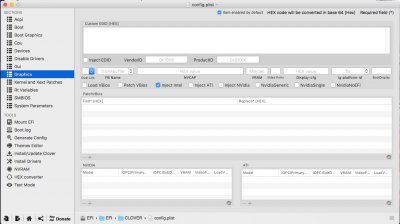- Joined
- Mar 13, 2017
- Messages
- 3
- Motherboard
- Asus P8H61 MX
- CPU
- Pentium G860
- Graphics
- PNY Geforce
- Mobile Phone
Hi guys, since I have updated I can't switch off my hackintosh.
The OS shuts down, then black screen. Vents and Mobo still on and running.
I have to press the on/off button to turn the mackintosh totally off!
Troubles with power management?
Thanx
The OS shuts down, then black screen. Vents and Mobo still on and running.
I have to press the on/off button to turn the mackintosh totally off!
Troubles with power management?
Thanx