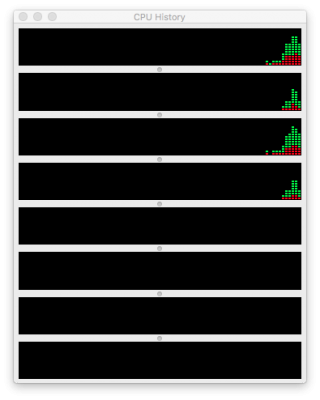Spent half the day trying to figure out how to not require cpus=1. I've configured native PM, extracted the DSDT and SSDT's and placed them in patched folder. Thought that would do it but without cpus=1, boot freezes right after:
HID: Legacy shim 2
000002.512236 IOUSBHostHIDDevice: IOUSBHostHIDDevice::InterruptRetry: resetting device due to IO failures
I'm unable to confirm if the PM config is working because DPCIManager is throwing a strange error when I try to view the P States monitor. Says something like "The system extension DPCIhc83r.kext is not compatible...". The name of the kext changes every time I click it. Is there a kext I need to install? I tried AppleIntelInfo.kext but that hosed my install and I had to boot into recovery to remove it.
Could use some assistance. Attached all relevant files (ioreg, kextstat, kextcache -u, patchmatic extract). Please let me know if there is any additional info you need. Thanks.
Update: Uploaded current clover folder
Update 2: Added USBInjectAll.kext and SATA-100-series-unsupported.kext but that did not seem to make a difference.
Update 3: Combo jack, wifi (2ghz and 5ghz), bluetooth, menu glitch fix, backlight controls working now.