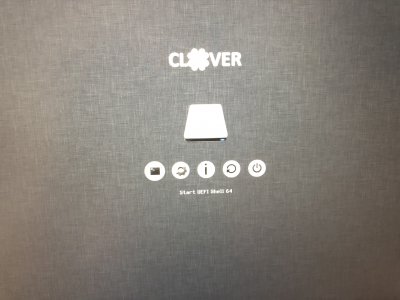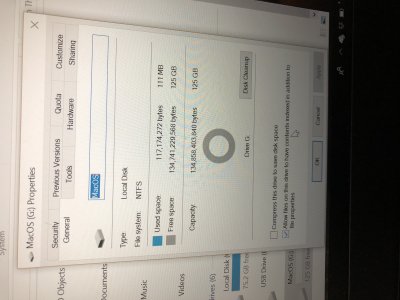Hi - just wanted to update you on my Hackintosh on Lenovo T470.
As suggested, I turned off FixRegions in Clover - having read up on this it looks like there are issues, so definitely not a good idea to use it.
I then (cold) booted up 10 times and extracted ACPI by pressing F4 in Clover, then grep'ed the output files for SystemMemory and put the results into a spreadsheet to compare and check I'd got the right addresses. Once that was done, I repatched DSDT and it booted up fine.
Having got this far, I decided to wipe the entire HD (which was a dual boot with Windows 10) and just put Sierra on exclusively. Having done the hard work to get a bootable USB config, this was then easy and the reinstall went smoothly.
However, after installing a few apps and using the system for a few hours it became unstable, and I started getting the following drive errors in the log:
Example of errors:
Code:
/BuildRoot/Library/Caches/com.apple.xbs/Sources/AppleFSCompression_kexts/AppleFSCompression-88.50.3/Common/ChunkCompression.cpp:188:
/System/Library/Frameworks/ImageIO.framework/Versions/A/Resources/libPng.dylib:
VNOP_GETXATTR: errno 5
hfs_swap_BTNode: invalid forward link (0xeafcc337 >= 0x00005480)
hfs: node=10586 fileID=4 volume=Mac HD device=/dev/disk1
hfs_mark_inconsistent: Runtime corruption detected on Mac HD, fsck will
be forced on next mount.
/BuildRoot/Library/Caches/com.apple.xbs/Sources/AppleFSCompression_kexts/AppleFSCompression-88.50.3/Common/ChunkCompression.cpp:188:
/System/Library/Frameworks/ImageIO.framework/Versions/A/Resources/libPng.dylib:
VNOP_GETXATTR: errno 5
hfs_swap_BTNode: invalid forward link (0xeafcc337 >= 0x00005480)
hfs: node=10586 fileID=4 volume=Mac HD device=/dev/disk1
hfs_mark_inconsistent: Runtime corruption detected on Mac HD, fsck will
be forced on next mount.
After this the drive wouldn't boot due to corruption.
I believe this will be something to do with my NCMe drive (either that or my USB WIFI perhaps?).
Unfortunately I was pressed for time and needed a working system, so have had to put Win 10 for this wk

so I can get some work done and pay the bills... But I will try again soon. At least I have a good config on USB now so can reinstall OSX pretty quickly.
Thanks