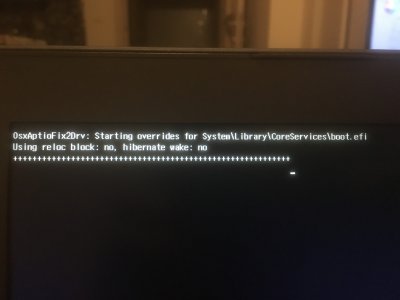- Joined
- Dec 13, 2011
- Messages
- 179
- CPU
- I5-7200U
- Graphics
- 940MX
- Mac
- Mobile Phone
Hello,
I try many times (6-7), but installation is not finished and take too long and keyboard mouse and screen is very lag.
Which kext and .plist files am i need for my laptop in my signature.
Laptop: LENOVO IDEAPAD 510, i5-7200U, HD620, 1920x1080, GEFORCE 940MX
I finally reached in this screen but from here i wait about +4 hours but never finished. I am always holding in this screen.Never success.

Here is the output of 'lspci -nn' in Linux Terminal.
00:00.0 Host bridge [0600]: Intel Corporation Device [8086:5904] (rev 02)
00:02.0 VGA compatible controller [0300]: Intel Corporation Device [8086:5916] (rev 02)
00:14.0 USB controller [0c03]: Intel Corporation Sunrise Point-LP USB 3.0 xHCI Controller [8086:9d2f] (rev 21)
00:14.2 Signal processing controller [1180]: Intel Corporation Sunrise Point-LP Thermal subsystem [8086:9d31] (rev 21)
00:16.0 Communication controller [0780]: Intel Corporation Sunrise Point-LP CSME HECI [8086:9d3a] (rev 21)
00:17.0 SATA controller [0106]: Intel Corporation Sunrise Point-LP SATA Controller [AHCI mode] [8086:9d03] (rev 21)
00:1c.0 PCI bridge [0604]: Intel Corporation Sunrise Point-LP PCI Express Root Port [8086:9d14] (rev f1)
00:1c.5 PCI bridge [0604]: Intel Corporation Sunrise Point-LP PCI Express Root Port [8086:9d15] (rev f1)
00:1d.0 PCI bridge [0604]: Intel Corporation Device [8086:9d18] (rev f1)
00:1f.0 ISA bridge [0601]: Intel Corporation Device [8086:9d58] (rev 21)
00:1f.2 Memory controller [0580]: Intel Corporation Sunrise Point-LP PMC [8086:9d21] (rev 21)
00:1f.3 Audio device [0403]: Intel Corporation Device [8086:9d71] (rev 21)
00:1f.4 SMBus [0c05]: Intel Corporation Sunrise Point-LP SMBus [8086:9d23] (rev 21)
01:00.0 Ethernet controller [0200]: Realtek Semiconductor Co., Ltd. RTL8111/8168/8411 PCI Express Gigabit Ethernet Controller [10ec:8168] (rev 10)
02:00.0 Network controller [0280]: Qualcomm Atheros Device [168c:0042] (rev 31)
03:00.0 3D controller [0302]: NVIDIA Corporation GM108M [GeForce 940MX] [10de:134d] (rev a2)
I try many times (6-7), but installation is not finished and take too long and keyboard mouse and screen is very lag.
Which kext and .plist files am i need for my laptop in my signature.
Laptop: LENOVO IDEAPAD 510, i5-7200U, HD620, 1920x1080, GEFORCE 940MX
I finally reached in this screen but from here i wait about +4 hours but never finished. I am always holding in this screen.Never success.

Here is the output of 'lspci -nn' in Linux Terminal.
00:00.0 Host bridge [0600]: Intel Corporation Device [8086:5904] (rev 02)
00:02.0 VGA compatible controller [0300]: Intel Corporation Device [8086:5916] (rev 02)
00:14.0 USB controller [0c03]: Intel Corporation Sunrise Point-LP USB 3.0 xHCI Controller [8086:9d2f] (rev 21)
00:14.2 Signal processing controller [1180]: Intel Corporation Sunrise Point-LP Thermal subsystem [8086:9d31] (rev 21)
00:16.0 Communication controller [0780]: Intel Corporation Sunrise Point-LP CSME HECI [8086:9d3a] (rev 21)
00:17.0 SATA controller [0106]: Intel Corporation Sunrise Point-LP SATA Controller [AHCI mode] [8086:9d03] (rev 21)
00:1c.0 PCI bridge [0604]: Intel Corporation Sunrise Point-LP PCI Express Root Port [8086:9d14] (rev f1)
00:1c.5 PCI bridge [0604]: Intel Corporation Sunrise Point-LP PCI Express Root Port [8086:9d15] (rev f1)
00:1d.0 PCI bridge [0604]: Intel Corporation Device [8086:9d18] (rev f1)
00:1f.0 ISA bridge [0601]: Intel Corporation Device [8086:9d58] (rev 21)
00:1f.2 Memory controller [0580]: Intel Corporation Sunrise Point-LP PMC [8086:9d21] (rev 21)
00:1f.3 Audio device [0403]: Intel Corporation Device [8086:9d71] (rev 21)
00:1f.4 SMBus [0c05]: Intel Corporation Sunrise Point-LP SMBus [8086:9d23] (rev 21)
01:00.0 Ethernet controller [0200]: Realtek Semiconductor Co., Ltd. RTL8111/8168/8411 PCI Express Gigabit Ethernet Controller [10ec:8168] (rev 10)
02:00.0 Network controller [0280]: Qualcomm Atheros Device [168c:0042] (rev 31)
03:00.0 3D controller [0302]: NVIDIA Corporation GM108M [GeForce 940MX] [10de:134d] (rev a2)
Last edited: