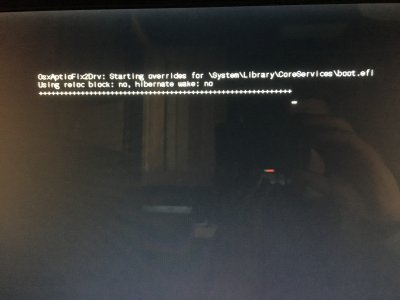- Joined
- Dec 30, 2016
- Messages
- 10
- Motherboard
- Asus Maximus VIII Hero
- CPU
- i7-6700K
- Graphics
- Nvidia GTX 1060 6GB
I went into clover and selected my Mac OS Sierra USB to install Sierra and then it brought me to a loading apple logo and the loading did not move at all. Here are some photos. I use Intel Core i7-6700k GTX 1060 with ASUS maxiumus VIII Hero.
Please help!
View media item 188895View media item 188894View media item 188893View media item 188892
Please help!
View media item 188895View media item 188894View media item 188893View media item 188892