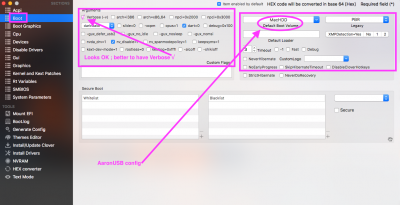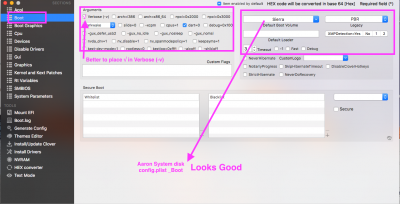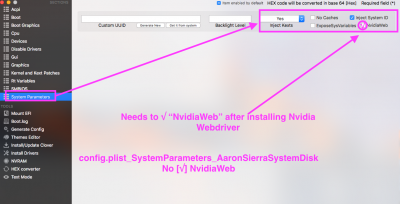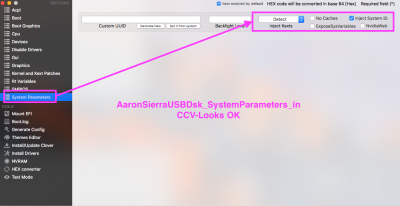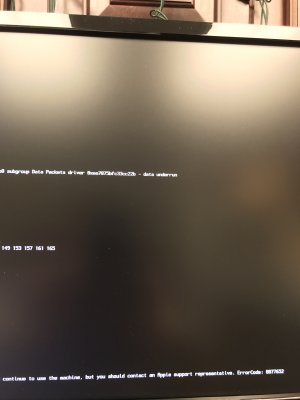- Joined
- Jul 20, 2017
- Messages
- 32
- Motherboard
- Gigabyte Z170x ATX Gaming 5
- CPU
- I7-7700K
- Graphics
- GTX 1050
- Mac
Computer Specs:
-Motherboard: Gigabyte Z170x ATX Gaming 5 (rev 1.1)(compatible with 6th and 7th gen. intel processors)
-CPU: Intel Core i7 4.2GHz 7700k
-RAM: Ballistix 2x8GB DDR5
-Drive: 850 Evo SSD 500GB
-PSU: Corsair CS650M
-GPU: EVGA GeForce ATX 1050 SC Gaming 2GB
Note: selected UEFI install settings
Note: My time building a computer and installing Mac OS X Sierra 10.12.6
Issue:
The Hackintosh setup was working fine until post-install step where MultiBeast is used. Not all of the drives freeze at on booting, same place, at the Apple loading screen.
Issue Description:
After going through every step in the Tonymacx86 guide, everything seems to be working fine. I was able to boot Sierra 10.12.6 from my thumb drive (named "USB") then format my SSD (named "Sierra") and register my computer with Apple. I then follow the post-install steps and use MutliBeast Sierra edition 9.0.1 to make the SSD fully bootable (don't fully understand this step. Seems the computer could work fine. Just following the directions). I turned the computer off and when I turned it back on, it pauses at the boot screen for 3sec then automatically selects the SSD "Sierra." But then, at the loading screen with the Apple icon and loading bar, it freezes 2/3rds of the way through. It now also freezes when I boot from my "USB" and from the recovery drive that was created, all in the same spot.
The only way I can get the "USB" to work is by unplugging the SSD, but then I cannot use disk utility to format it since it does not see the SSD, even after plugging it back in. I am taking steps to erase the SSD and start over, but MultiBeast seems to be the problem.
Questions:
What could have gone wrong with MultiBeast or anything else and how do I fix this issue? And how necessary is MultiBeast if I can't fix this?
[SOLVED] See below.
-Motherboard: Gigabyte Z170x ATX Gaming 5 (rev 1.1)(compatible with 6th and 7th gen. intel processors)
-CPU: Intel Core i7 4.2GHz 7700k
-RAM: Ballistix 2x8GB DDR5
-Drive: 850 Evo SSD 500GB
-PSU: Corsair CS650M
-GPU: EVGA GeForce ATX 1050 SC Gaming 2GB
Note: selected UEFI install settings
Note: My time building a computer and installing Mac OS X Sierra 10.12.6
Issue:
The Hackintosh setup was working fine until post-install step where MultiBeast is used. Not all of the drives freeze at on booting, same place, at the Apple loading screen.
Issue Description:
After going through every step in the Tonymacx86 guide, everything seems to be working fine. I was able to boot Sierra 10.12.6 from my thumb drive (named "USB") then format my SSD (named "Sierra") and register my computer with Apple. I then follow the post-install steps and use MutliBeast Sierra edition 9.0.1 to make the SSD fully bootable (don't fully understand this step. Seems the computer could work fine. Just following the directions). I turned the computer off and when I turned it back on, it pauses at the boot screen for 3sec then automatically selects the SSD "Sierra." But then, at the loading screen with the Apple icon and loading bar, it freezes 2/3rds of the way through. It now also freezes when I boot from my "USB" and from the recovery drive that was created, all in the same spot.
The only way I can get the "USB" to work is by unplugging the SSD, but then I cannot use disk utility to format it since it does not see the SSD, even after plugging it back in. I am taking steps to erase the SSD and start over, but MultiBeast seems to be the problem.
Questions:
What could have gone wrong with MultiBeast or anything else and how do I fix this issue? And how necessary is MultiBeast if I can't fix this?
[SOLVED] See below.
Last edited: