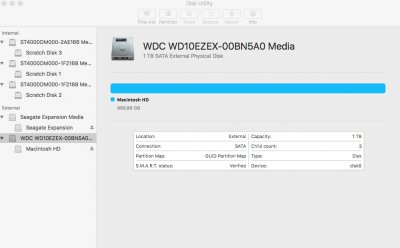- Joined
- Dec 2, 2016
- Messages
- 20
- Motherboard
- MSI H170A Gaming M3
- CPU
- i7-6700
- Graphics
- Asus Rog Strix 5700XT
- Mac
- Mobile Phone
Hi guys,
Ok to give some context. I have 5 internal hard drives!
1-MacOS
2-Win10
3-Scratch Disk 1
4-Scratch Disk 2
5-Scratch Disk 3
Not to long ago I was editing in Premiere Pro on Sierra 12.5 and the system crashed whilst doing an export. I attempted the export again and it crashed the system once more. On the third attempt I exported through Final Cut as I did not want a repeat of what PP was doing. A couple of days later, two of my hard drives showed a message saying
- MacOS can't repair the disk "Scratch Disk 2" and
- MacOS can't repair the disk "Scratch Disk 1".
At the bottom of both messages it said I could still read the drives, I just could not write to them. So no big stress.
Firstly I tried to do a disk repair on both of the drives, with both of them attempts not getting any progress. So I thought fine I will just copy everything off the drives, format them, then copy everything back on. This worked fine and the drives were working great. Only problem is that after doing this my other Scratch disk came up with the same issue, until finally my main HD where Sierra is installed eventually would not boot into the OS.
So I did a fresh install of Sierra 12.6 and everything was great. 1 day later it is showing up as an external drive and not an internal drive? Plus two of my scratch disks are coming up with that error again that I mentioned above. What the hell is happening? Why is the drive Sierra is installed on showing as an external when it is not, and why do I keep getting these errors saying MacOS cannot repair the disk?
Any help would be greatly appreciated.
Edit: I managed to solve the issue with the hard drive that had MacOS installed on it back to an internal drive. It had to do with a BIOS setting where the sata port the hard drive was connected too, was set to Hot Plug. Disabling this solved it. I am still working on the issue with the MacOS not being able to repair the disk
Ok to give some context. I have 5 internal hard drives!
1-MacOS
2-Win10
3-Scratch Disk 1
4-Scratch Disk 2
5-Scratch Disk 3
Not to long ago I was editing in Premiere Pro on Sierra 12.5 and the system crashed whilst doing an export. I attempted the export again and it crashed the system once more. On the third attempt I exported through Final Cut as I did not want a repeat of what PP was doing. A couple of days later, two of my hard drives showed a message saying
- MacOS can't repair the disk "Scratch Disk 2" and
- MacOS can't repair the disk "Scratch Disk 1".
At the bottom of both messages it said I could still read the drives, I just could not write to them. So no big stress.
Firstly I tried to do a disk repair on both of the drives, with both of them attempts not getting any progress. So I thought fine I will just copy everything off the drives, format them, then copy everything back on. This worked fine and the drives were working great. Only problem is that after doing this my other Scratch disk came up with the same issue, until finally my main HD where Sierra is installed eventually would not boot into the OS.
So I did a fresh install of Sierra 12.6 and everything was great. 1 day later it is showing up as an external drive and not an internal drive? Plus two of my scratch disks are coming up with that error again that I mentioned above. What the hell is happening? Why is the drive Sierra is installed on showing as an external when it is not, and why do I keep getting these errors saying MacOS cannot repair the disk?
Any help would be greatly appreciated.
Edit: I managed to solve the issue with the hard drive that had MacOS installed on it back to an internal drive. It had to do with a BIOS setting where the sata port the hard drive was connected too, was set to Hot Plug. Disabling this solved it. I am still working on the issue with the MacOS not being able to repair the disk
Attachments
Last edited: