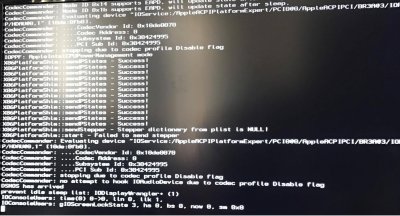- Joined
- Jun 4, 2015
- Messages
- 4
- Motherboard
- Asus X99 Deluxe 3.1
- CPU
- Intel I7-5820K
- Graphics
- SLI 980Ti's
- Mobile Phone
Hello everyone, I'm trying to install Sierra on my Asus x99 Deluxe 3.1, 5820K SLI Nvidia 980ti, during the boot before installation I get the gIOScreenLockstate and the computer instantly reboots right after the message pops up, and no matter what boot flags I use I can't get passed that, boot flags I've used: -v -f npci=0x3000 and 2000 nv_disable=1 also nvda_drv1. any suggestions great appreciated!