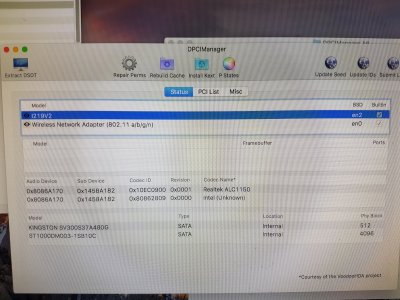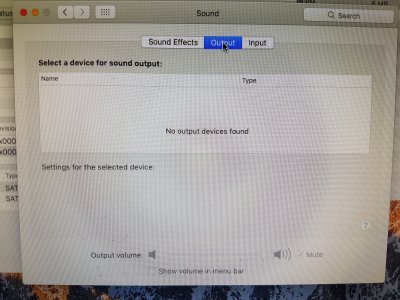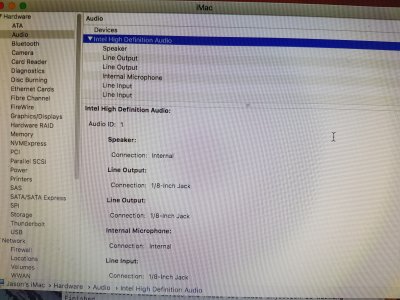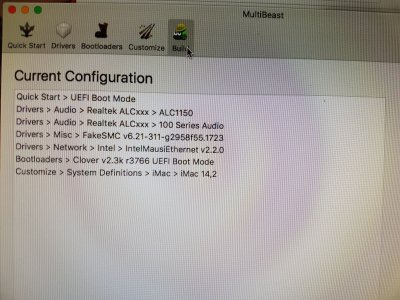- Joined
- Dec 29, 2015
- Messages
- 23
- Mac
- Classic Mac
- Mobile Phone
Hello,
I have been stuck on this for 2 days straight.
Gigabyte GA-Z170XP SLI board with ALC1150 audio. I have followed pretty much every guide, including tonymac and other builds with same mobo.
I have used the Multibeast drivers ALC1150 and 100 Series audio and combinations of them individually with native AppleHDA kext. When I follow this I do not get any indication sound when by checking both About this Mac and DPCImanager.
When I use HDAenabler1 kext I get indications of the sound codec in both About this Mac and DPCImanager, but I do not get any output devices in System Preferences/Sound and no sound.
I have also run audio_cloverALC-120_v1.0d.command successfully with no sound on restart, but indications of codec as described above.
I have no idea why I am not getting any sound even though I can see the codec available. Any ideas what is wrong? Please see screenshot photos attached.
Thanks
I have been stuck on this for 2 days straight.
Gigabyte GA-Z170XP SLI board with ALC1150 audio. I have followed pretty much every guide, including tonymac and other builds with same mobo.
I have used the Multibeast drivers ALC1150 and 100 Series audio and combinations of them individually with native AppleHDA kext. When I follow this I do not get any indication sound when by checking both About this Mac and DPCImanager.
When I use HDAenabler1 kext I get indications of the sound codec in both About this Mac and DPCImanager, but I do not get any output devices in System Preferences/Sound and no sound.
I have also run audio_cloverALC-120_v1.0d.command successfully with no sound on restart, but indications of codec as described above.
I have no idea why I am not getting any sound even though I can see the codec available. Any ideas what is wrong? Please see screenshot photos attached.
Thanks