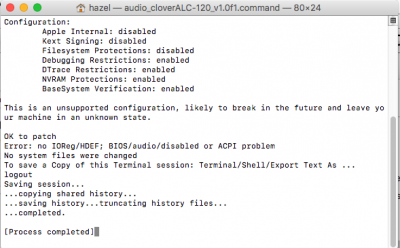You are using an out of date browser. It may not display this or other websites correctly.
You should upgrade or use an alternative browser.
You should upgrade or use an alternative browser.
Sierra Desktop/Realtek AppleHDA Audio
- Thread starter toleda
- Start date
- Joined
- Jul 28, 2013
- Messages
- 2
- Motherboard
- GA-Z170X-DESIGNARE
- CPU
- i7
- Graphics
- EVGA GeForce GTX 970 4 MB
- Mac
- Classic Mac
- Mobile Phone
This is what I get after typing password. No questions are asked.
No "Sound Out" option for Sierra (10.12.4) Gigabyte, GA-Z170X-Designare, (RealTek ALC 1150)
I'm so jealous of those who have sound working in 10.12.4 !
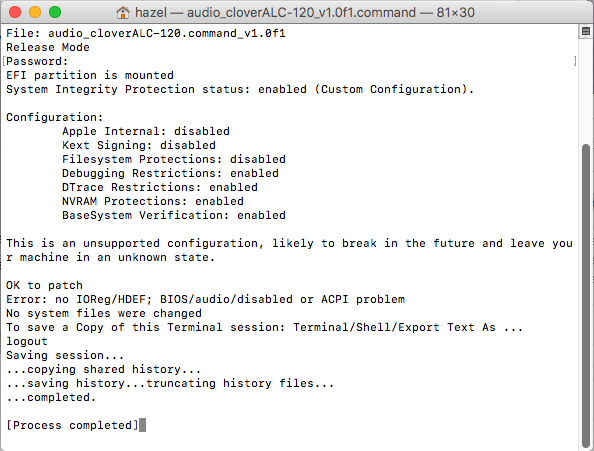
No "Sound Out" option for Sierra (10.12.4) Gigabyte, GA-Z170X-Designare, (RealTek ALC 1150)
I'm so jealous of those who have sound working in 10.12.4 !
Attachments
Last edited:
toleda
Moderator
- Joined
- May 19, 2010
- Messages
- 22,834
- Motherboard
- Asus Maximus VII Impact
- CPU
- i7-4770K
- Graphics
- RX 560 + HD4600
- Mac
- Classic Mac
- Mobile Phone
1. See Error: .... in the output.This is what I get after typing password
2. See Post #1. "100 Series and X99 High Definition Audio Fix"
- Joined
- Jul 28, 2013
- Messages
- 2
- Motherboard
- GA-Z170X-DESIGNARE
- CPU
- i7
- Graphics
- EVGA GeForce GTX 970 4 MB
- Mac
- Classic Mac
- Mobile Phone
First, I apologize if I did not follow formal guidelines on posting a question/issue/problem. I am very new to posting on this forum, and I do not have the hang of it yet.
Second, I may be technically over my head on trouble-shooting these issues, as the Error: no IOReg/HDEF; BIOS/audio/disabled or ACPI problem, does not mean much to me. The ACPI problem seems like it could be anything in the ACPI script, and I don't know why it would be an issue. And the IOReg/HDEF means nothing to me. I disabled and enabled the built-in audio in the BIOS, neither worked.
Anyway, I don't expect a response to this message, as it is likely that a solution has already been posted, I am just too ignorant to realize it (no sarcasm.) I am just having a hell of a time figuring out Post #1 and how to interpret it. I will try to power through.
Sincerely,
GundamPoker
Second, I may be technically over my head on trouble-shooting these issues, as the Error: no IOReg/HDEF; BIOS/audio/disabled or ACPI problem, does not mean much to me. The ACPI problem seems like it could be anything in the ACPI script, and I don't know why it would be an issue. And the IOReg/HDEF means nothing to me. I disabled and enabled the built-in audio in the BIOS, neither worked.
Anyway, I don't expect a response to this message, as it is likely that a solution has already been posted, I am just too ignorant to realize it (no sarcasm.) I am just having a hell of a time figuring out Post #1 and how to interpret it. I will try to power through.
Sincerely,
GundamPoker
toleda
Moderator
- Joined
- May 19, 2010
- Messages
- 22,834
- Motherboard
- Asus Maximus VII Impact
- CPU
- i7-4770K
- Graphics
- RX 560 + HD4600
- Mac
- Classic Mac
- Mobile Phone
See Post #1. "100 Series and X99 High Definition Audio Fix"technically over my head on trouble-shooting these issues
- Joined
- Aug 16, 2010
- Messages
- 14
- Motherboard
- Gigabyte GA-H270N-WIFI
- CPU
- i7-7700
- Graphics
- RX 580
- Mac
- Mobile Phone
I don't know what this script does but it does it good. It got my ALC 889 on my GA-H67N-USB3-B3 (oldie but a goodie) working on my install of Sierra.
windom
windom
- Joined
- May 31, 2010
- Messages
- 48
- Motherboard
- Gigabyte Aorus Ultra Z390
- CPU
- i7 9900K
- Graphics
- Powercolor Radeon RX5700 XT
I don't think I quite understand the nature of my issue. I have Asus TUF Z270 Mark 2 with an ALC887.
On running the script, I get "Error: no IOReg/HDEF; BIOS/audio/disabled or ACPI problem".
I guess my first, general question is whether a solution to get my sound working is out there or not (yet)...
On running the script, I get "Error: no IOReg/HDEF; BIOS/audio/disabled or ACPI problem".
I guess my first, general question is whether a solution to get my sound working is out there or not (yet)...
toleda
Moderator
- Joined
- May 19, 2010
- Messages
- 22,834
- Motherboard
- Asus Maximus VII Impact
- CPU
- i7-4770K
- Graphics
- RX 560 + HD4600
- Mac
- Classic Mac
- Mobile Phone
Yes, see Post #1, No audio: see II. Problem Reporting ...whether a solution to get my sound working is out there
- Joined
- May 31, 2010
- Messages
- 48
- Motherboard
- Gigabyte Aorus Ultra Z390
- CPU
- i7 9900K
- Graphics
- Powercolor Radeon RX5700 XT
Sorry to be thick. Should I report my problem, or should I be able to work it out myself studying the posts?
toleda
Moderator
- Joined
- May 19, 2010
- Messages
- 22,834
- Motherboard
- Asus Maximus VII Impact
- CPU
- i7-4770K
- Graphics
- RX 560 + HD4600
- Mac
- Classic Mac
- Mobile Phone
This thread is not for solving audio problems.Should I report my problem
The answer to your problem noted in Post #1.
Use Post #1/No audio .. link to post your problem.
Copyright © 2010 - 2024 tonymacx86 LLC