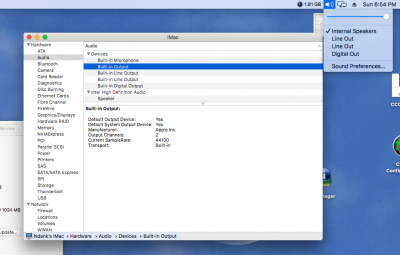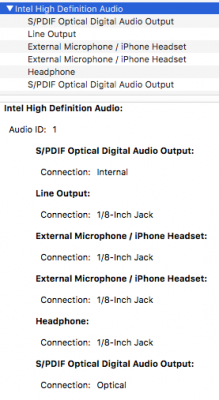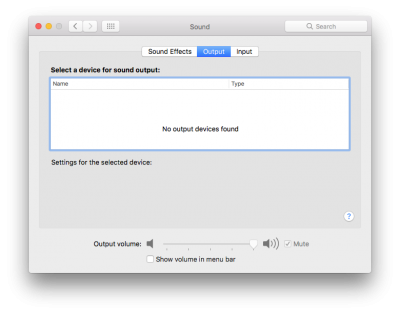- Joined
- Sep 29, 2013
- Messages
- 172
- Motherboard
- Asus Z690-Plus Wifi D4
- CPU
- i9-12900K
- Graphics
- UHD 770, RTX 2080 Super
- Mac
- Mobile Phone
So you added one of the patches for 10.11 that differed from the 10.12 patch set? Thanks for replying btw.
Yes, I guess it generates an error in the log somewhere when Clover doesn't find a matching pattern to patch but it works.