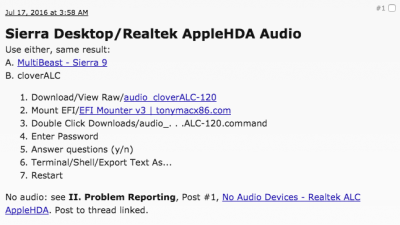That command is running through numbers followed by "Does Not Exist". I terminated it after it reached 20000, what is it trying to find?
Code:
Print: Entry, ":KernelAndKextPatches:KextsToPatch:xxxxx dict", Does Not Exist
Hello Toleda
I have a problem when I try to run the script; Audio_cloverALC-120_v1.0d
I get the following error.
Ok to patch
Confirm Realtek ALC887 (y / n): y
ALC887 v_0x100302 (Current)
Audio ID: 13 is not supported, continue (y / n): y
Clover Audio ID Injection (y / n): y
Audio IDs:
1 - 3/5/6 port Realtek ALCxxx audio
2 - 3 port (5.1) Realtek ALCxxx audio (n / a 885)
3 - HD3000 / HD4000 / HD5xx HDMI audio and Realtek ALCxxx audio (n / a 885 & 887/888 Legacy)
Select Audio ID: 2
Download ALC887 files ...
% Total% Received% Xferd Average Speed Time Time Time Current
Dload Upload Total Spent Left Speed
100 24502 100 24502 0 0 2883 0 0:00:08 0:00:08 - - - - 6384
Edit config.plist / Devices / Audio / Inject / 2
Edit config.plist / SystemParameters / InjectKexts / YES
Download kext patches
% Total% Received% Xferd Average Speed Time Time Time Current
Dload Upload Total Spent Left Speed
100 1418 100 1418 0 0 313 0 0:00:04 0:00:04 -: -: - 415
Print: Entry, ": KernelAndKextPatches: KextsToPatch: 1 dict", Does Not Exist
Print: Entry, ": KernelAndKextPatches: KextsToPatch: 0 dict", Does Not Exist
Print: Entry, ": KernelAndKextPatches: KextsToPatch: 1 dict", Does Not Exist
Print: Entry, ": KernelAndKextPatches: KextsToPatch: 2 dict", Does Not Exist
Print: Entry, ": KernelAndKextPatches: KextsToPatch: 3 dict", Does Not Exist
Print: Entry, ": KernelAndKextPatches: KextsToPatch: 4 dict", Does Not Exist
Print: Entry, ": KernelAndKextPatches: KextsToPatch: 5 dict", Does Not Exist
Print: Entry, ": KernelAndKextPatches: KextsToPatch: 6 dict", Does Not Exist
Can anybody help me??