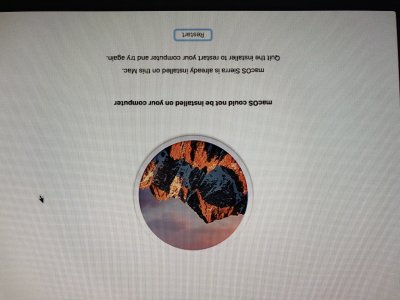- Joined
- Jun 10, 2017
- Messages
- 22
- Motherboard
- HP Elite 8000 SFF
- CPU
- Intel Core 2 Quad q8400
- Graphics
- Quadro NVS 290 + Quadro NVS 300
- Mac
- Classic Mac
- Mobile Phone
It's the same thing as saying System Definition. Use iMac 14,2 which identifies your PC as a late 2013 iMac computer. That seems to work the best for this hardware. Follow the guide in post #1. SMBIOS Required Settings
Thanks my question is more really how do I create one from scratch. I have nothing currently installed on my Hp but to create a installer I need smbios.plist. How do I create one to add to the usb if that makes sense. I do have access to another proper MacBook
Thanks for your help